ลำดับตอนที่ #37
คืนค่าการตั้งค่าทั้งหมด
คุณแน่ใจว่าต้องการคืนค่าการตั้งค่าทั้งหมด ?
ลำดับตอนที่ #37 : ★ ID. DREAM ::: Fashion
ตัวอย่าง
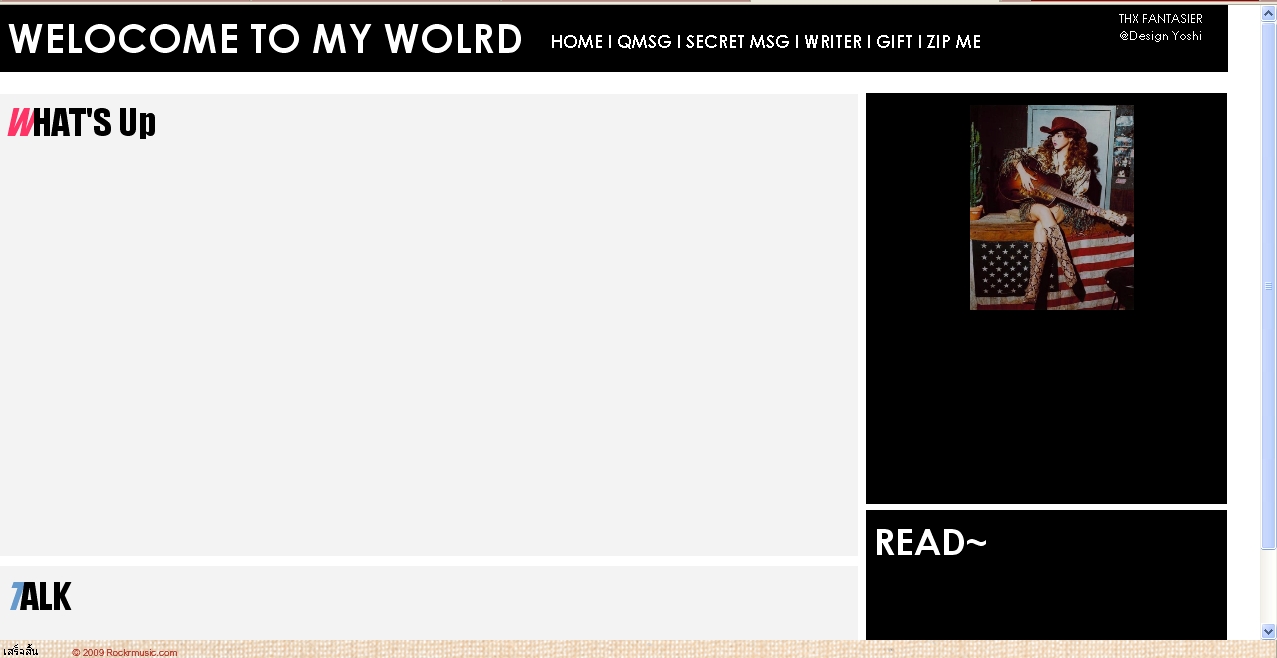
Code
<!DOCTYPE html PUBLIC "-//W3C//DTD XHTML 1.0 Transitional//EN" "http://www.w3.org/TR/xhtml1/DTD/xhtml1-transitional.dtd">
<html xmlns="http://www.w3.org/1999/xhtml">
<head>
<style type="text/css">
<!--
.style11 {color: #FFFFFF}
-->
</style>
<head>
<title>.</title>
<style type="text/css">
<!--
a:link {
text-decoration: none;
}
a:visited {
text-decoration: none;
}
a:hover {
text-decoration: none;
}
a:active {
text-decoration: none;
}
-->
</style></head>
<meta http-equiv="Content-Type" content="text/html; charset=iso-8859-1" />
<title>Untitled Document</title>
<style type="text/css">
<!--
#Layer1 {
position:absolute;
left:0;
top:0;
width:1231px;
height:67px;
; background-color: #000000;
}
#Layer2 {
position:absolute;
left:11px;
top:8px;
width:534px;
height:47px;
; font-family: "Century Gothic";
font-size: 40px;
font-weight: bold;
color: #FFFFFF;
}
#Layer3 {
position:absolute;
left:554px;
top:25px;
width:456px;
height:23px;
; color: #FFFFFF;
font-size: 18px;
font-family: "Century Gothic";
font-weight: bold;
}
#Layer4 {
position:absolute;
left:1047px;
top:0px;
width:167px;
height:58px;
; position:absolute;
left:0;
top:89px;
width:861px;
height:462px;
; background-color: #F3F3F3;
}
#Layer6 {
position:absolute;
left:869px;
top:88px;
width:361px;
height:411px;
; background-color: #000000;
}
#Layer7 {
position:absolute;
left:0px;
top:561px;
width:861px;
height:155px;
; background-color: #F3F3F3;
}
#Layer8 {
position:absolute;
left:869px;
top:505px;
width:361px;
height:215px;
; background-color: #000000;
}
#Layer9 {
position:absolute;
left:6px;
top:95px;
width:244px;
height:29px;
; font-family: Impact;
font-size: 36px;
}
.style7 {
color: #FF3366;
font-style: italic;
}
#Layer10 {
position:absolute;
left:973px;
top:100px;
width:163px;
height:38px;
{
position:absolute;
left:7px;
top:569px;
width:239px;
height:44px;
;
}
.style8 {
color: #6699CC;
font-style: italic;
}
#Layer12 {
position:absolute;
left:877px;
top:515px;
width:295px;
height:41px;
;
}
.style9 {
font-size: 36px;
color: #FFFFFF;
font-family: "Century Gothic";
}
#Layer13 {
position:absolute;
left:884px;
top:102px;
width:334px;
height:373px;
;
background-color: #FFFFFF;
}
#Layer14 {
position:absolute;
left:1122px;
top:5px;
width:102px;
height:34px;
;
}
.style10 {
color: #FFFFFF;
font-size: 12px;
font-family: "Century Gothic";
}
#Layer15 {
position:absolute;
left:5px;
top:140px;
width:843px;
height:391px;
;
}
#Layer16 {
position:absolute;
left:5px;
top:616px;
width:847px;
height:90px;
;
}
#Layer17 {
position:absolute;
left:875px;
top:566px;
width:340px;
height:134px;
;
}
#Layer18 {
position:absolute;
left:882px;
top:327px;
width:332px;
height:162px;
;
}
-->
</style>
</head>
<body>
<div id="Layer1"></div>
<div id="Layer2"><span class="style1">WELOCOME TO MY WOLRD </span></div>
<div class="style5" id="Layer3"><A HREF="ชื่อ URL ที่ต้องการจะไป" class="style11">HOME </A> l <A HREF="ชื่อ URL ที่ต้องการจะไป" class="style11">QMSG </A> l <A HREF="ชื่อ URL ที่ต้องการจะไป" class="style11">SECRET MSG </A> l <A HREF="ชื่อ URL ที่ต้องการจะไป" class="style11">WRITER </A> l <A HREF="ชื่อ URL ที่ต้องการจะไป" class="style11">GIFT </A> l<A HREF="ชื่อ URL ที่ต้องการจะไป" class="style11"> ZIP ME </A> </div>
<div id="Layer5"></div>
<div id="Layer6"></div>
<div id="Layer7"></div>
<div id="Layer8"></div>
<div class="style6" id="Layer9"><span class="style7">W</span>HAT'S Up </div>
<div id="Layer10"><img src="http://www.fashionblogsite.com/images/blogs/10-2008/america-politics-and-fashion.jpg" alt="http://www.fashionblogsite.com/images/blogs/10-2008/america-politics-and-fashion.jpg" width="164" height="205" /></div>
<div class="style6" id="Layer11"><span class="style8">T</span>ALK</div>
<div id="Layer12"><strong><span class="style9">READ~</span></strong></div>
<div class="style10" id="Layer14">THX FANTASIER<br />
@Design Yoshi</div>
<div id="Layer15"></div>
<div id="Layer16"></div>
<div id="Layer17"></div>
<div id="Layer18"></div>
</body>
</html><style type="text/css">
img { filter: alpha(opacity=70); opacity:.7; }
img:hover { filter: alpha(opacity=100); opacity:1.0; }
</style>
<style type="text/css">
<!--
body {background-image: url(http://i1191.photobucket.com/albums/z471/thepata2/106239017.jpg);
background-attachment: fixed;
background-repeat: repeat;
</style>
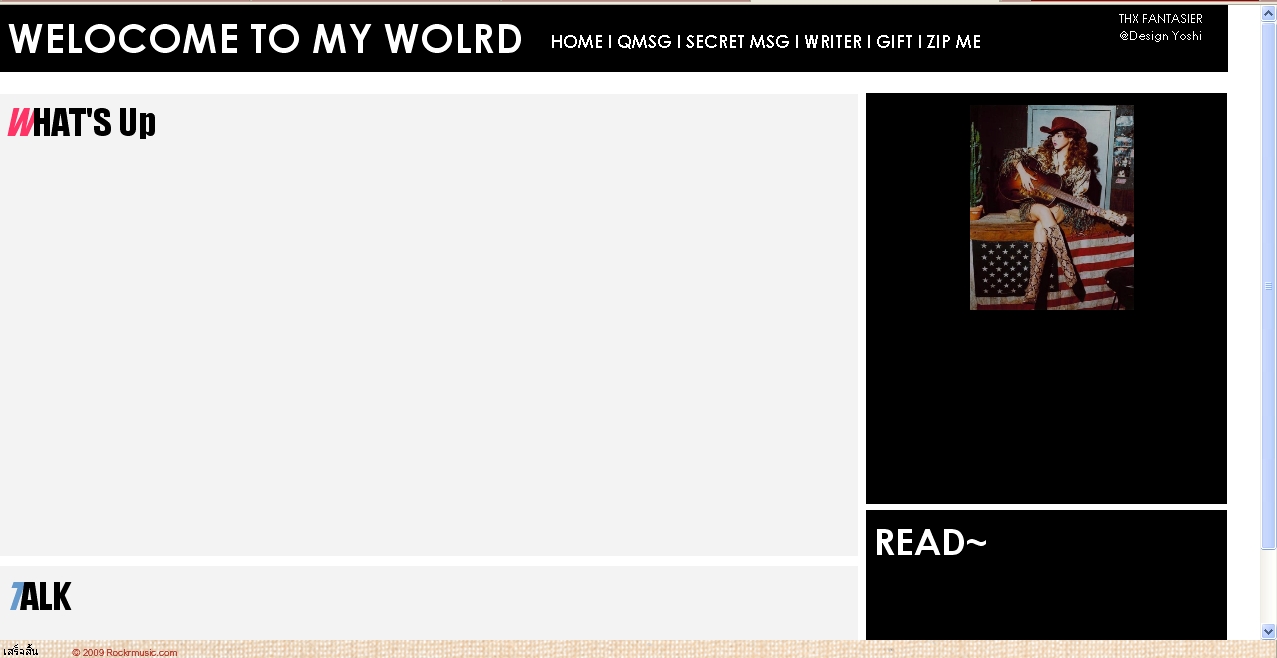
Code
<!DOCTYPE html PUBLIC "-//W3C//DTD XHTML 1.0 Transitional//EN" "http://www.w3.org/TR/xhtml1/DTD/xhtml1-transitional.dtd">
<html xmlns="http://www.w3.org/1999/xhtml">
<head>
<style type="text/css">
<!--
.style11 {color: #FFFFFF}
-->
</style>
<head>
<title>.</title>
<style type="text/css">
<!--
a:link {
text-decoration: none;
}
a:visited {
text-decoration: none;
}
a:hover {
text-decoration: none;
}
a:active {
text-decoration: none;
}
-->
</style></head>
<meta http-equiv="Content-Type" content="text/html; charset=iso-8859-1" />
<title>Untitled Document</title>
<style type="text/css">
<!--
#Layer1 {
position:absolute;
left:0;
top:0;
width:1231px;
height:67px;
; background-color: #000000;
}
#Layer2 {
position:absolute;
left:11px;
top:8px;
width:534px;
height:47px;
; font-family: "Century Gothic";
font-size: 40px;
font-weight: bold;
color: #FFFFFF;
}
#Layer3 {
position:absolute;
left:554px;
top:25px;
width:456px;
height:23px;
; color: #FFFFFF;
font-size: 18px;
font-family: "Century Gothic";
font-weight: bold;
}
#Layer4 {
position:absolute;
left:1047px;
top:0px;
width:167px;
height:58px;
; position:absolute;
left:0;
top:89px;
width:861px;
height:462px;
; background-color: #F3F3F3;
}
#Layer6 {
position:absolute;
left:869px;
top:88px;
width:361px;
height:411px;
; background-color: #000000;
}
#Layer7 {
position:absolute;
left:0px;
top:561px;
width:861px;
height:155px;
; background-color: #F3F3F3;
}
#Layer8 {
position:absolute;
left:869px;
top:505px;
width:361px;
height:215px;
; background-color: #000000;
}
#Layer9 {
position:absolute;
left:6px;
top:95px;
width:244px;
height:29px;
; font-family: Impact;
font-size: 36px;
}
.style7 {
color: #FF3366;
font-style: italic;
}
#Layer10 {
position:absolute;
left:973px;
top:100px;
width:163px;
height:38px;
{
position:absolute;
left:7px;
top:569px;
width:239px;
height:44px;
;
}
.style8 {
color: #6699CC;
font-style: italic;
}
#Layer12 {
position:absolute;
left:877px;
top:515px;
width:295px;
height:41px;
;
}
.style9 {
font-size: 36px;
color: #FFFFFF;
font-family: "Century Gothic";
}
#Layer13 {
position:absolute;
left:884px;
top:102px;
width:334px;
height:373px;
;
background-color: #FFFFFF;
}
#Layer14 {
position:absolute;
left:1122px;
top:5px;
width:102px;
height:34px;
;
}
.style10 {
color: #FFFFFF;
font-size: 12px;
font-family: "Century Gothic";
}
#Layer15 {
position:absolute;
left:5px;
top:140px;
width:843px;
height:391px;
;
}
#Layer16 {
position:absolute;
left:5px;
top:616px;
width:847px;
height:90px;
;
}
#Layer17 {
position:absolute;
left:875px;
top:566px;
width:340px;
height:134px;
;
}
#Layer18 {
position:absolute;
left:882px;
top:327px;
width:332px;
height:162px;
;
}
-->
</style>
</head>
<body>
<div id="Layer1"></div>
<div id="Layer2"><span class="style1">WELOCOME TO MY WOLRD </span></div>
<div class="style5" id="Layer3"><A HREF="ชื่อ URL ที่ต้องการจะไป" class="style11">HOME </A> l <A HREF="ชื่อ URL ที่ต้องการจะไป" class="style11">QMSG </A> l <A HREF="ชื่อ URL ที่ต้องการจะไป" class="style11">SECRET MSG </A> l <A HREF="ชื่อ URL ที่ต้องการจะไป" class="style11">WRITER </A> l <A HREF="ชื่อ URL ที่ต้องการจะไป" class="style11">GIFT </A> l<A HREF="ชื่อ URL ที่ต้องการจะไป" class="style11"> ZIP ME </A> </div>
<div id="Layer5"></div>
<div id="Layer6"></div>
<div id="Layer7"></div>
<div id="Layer8"></div>
<div class="style6" id="Layer9"><span class="style7">W</span>HAT'S Up </div>
<div id="Layer10"><img src="http://www.fashionblogsite.com/images/blogs/10-2008/america-politics-and-fashion.jpg" alt="http://www.fashionblogsite.com/images/blogs/10-2008/america-politics-and-fashion.jpg" width="164" height="205" /></div>
<div class="style6" id="Layer11"><span class="style8">T</span>ALK</div>
<div id="Layer12"><strong><span class="style9">READ~</span></strong></div>
<div class="style10" id="Layer14">THX FANTASIER<br />
@Design Yoshi</div>
<div id="Layer15"></div>
<div id="Layer16"></div>
<div id="Layer17"></div>
<div id="Layer18"></div>
</body>
</html><style type="text/css">
img { filter: alpha(opacity=70); opacity:.7; }
img:hover { filter: alpha(opacity=100); opacity:1.0; }
</style>
<style type="text/css">
<!--
body {background-image: url(http://i1191.photobucket.com/albums/z471/thepata2/106239017.jpg);
background-attachment: fixed;
background-repeat: repeat;
</style>
เก็บเข้าคอลเล็กชัน



ความคิดเห็น