ลำดับตอนที่ #17
คืนค่าการตั้งค่าทั้งหมด
คุณแน่ใจว่าต้องการคืนค่าการตั้งค่าทั้งหมด ?
ลำดับตอนที่ #17 : ★ ID. DREAM ::: Louis Vuitton
ตัวอย่าง
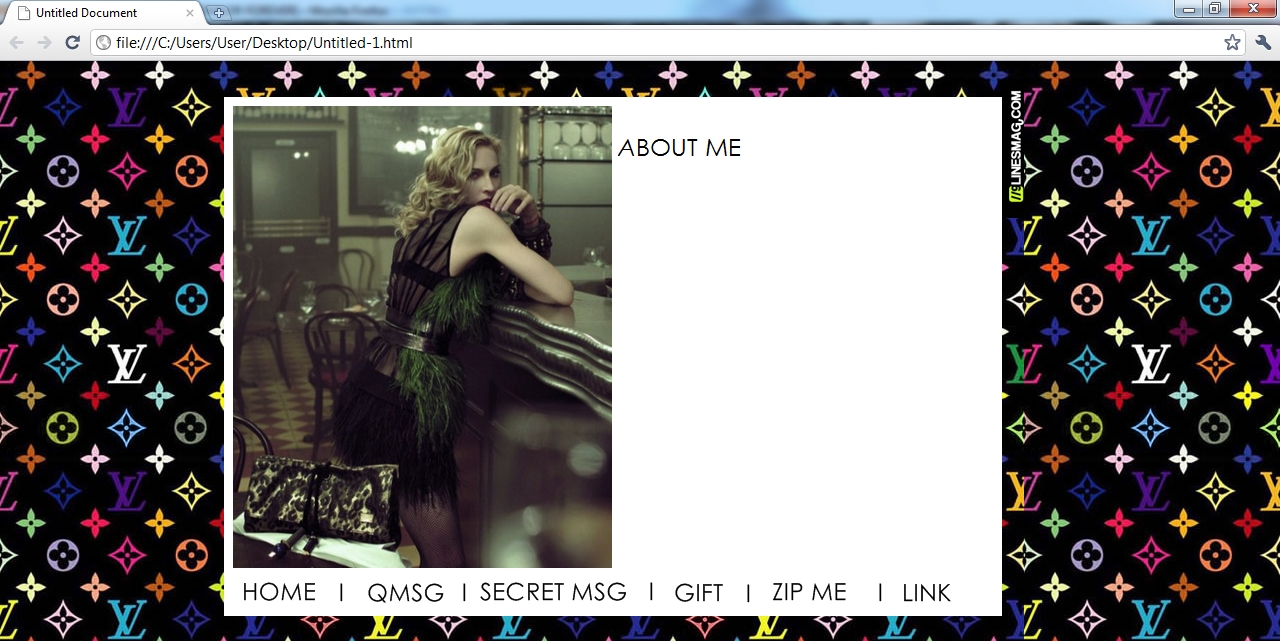
Code
<head>
<meta http-equiv="Content-Type" content="text/html; charset=iso-8859-1" />
<title>Untitled Document</title>
<style type="text/css">
<!--
#Layer1 {
position:absolute;
left:224px;
top:36px;
width:778px;
height:519px;
; background-color: #FFFFFF;
}
body {
background-color: #000000;
background-image: url(Writer/pic/louis_vuitton_color_big.jpg);
}
#Layer2 {
position:absolute;
left:233px;
top:45px;
width:758px;
height:463px;
; position:absolute;
left:233px;
top:513px;
width:759px;
height:35px;
; position:absolute;
left:361px;
top:513px;
width:134px;
height:38px;
; position:absolute;
left:502px;
top:515px;
width:137px;
height:39px;
; position:absolute;
left:618px;
top:46px;
width:375px;
height:459px;
px; }
#Layer7 {
position:absolute;
left:251px;
top:55px;
width:124px;
height:132px;
; position:absolute;
left:240px;
top:49px;
width:74px;
height:27px;
; color: #FFFFFF;
font-family: "Century Gothic";
}
-->
</style>
</head>
<body>
<div id="Layer1"></div>
<div id="Layer2"><a href="http://upic.me/show/17272497" target="_blank"></a><img src="http://image.ohozaa.com/ib/eukar.jpg" width="383" height="461" border="0" /></div>
<div class="style1" id="Layer3"><img border="0" src="http://www.uppicweb.com/x/i/iv/emo_bg.jpg" alt="images by uppicweb.com" /><br>
</div>
<div id="Layer6">
<p class="style3"><em>A</em>BOUT ME </p>
<p class="style3"> </p>
</div>
<div class="style4" id="Layer8">Fantasier</div>
</body>
</html>
<style type="text/css">
<!--
body {background-image: url(http://i1191.photobucket.com/albums/z471/thepata2/105915950.jpg);
background-attachment: fixed;
background-repeat: repeat;
</style>
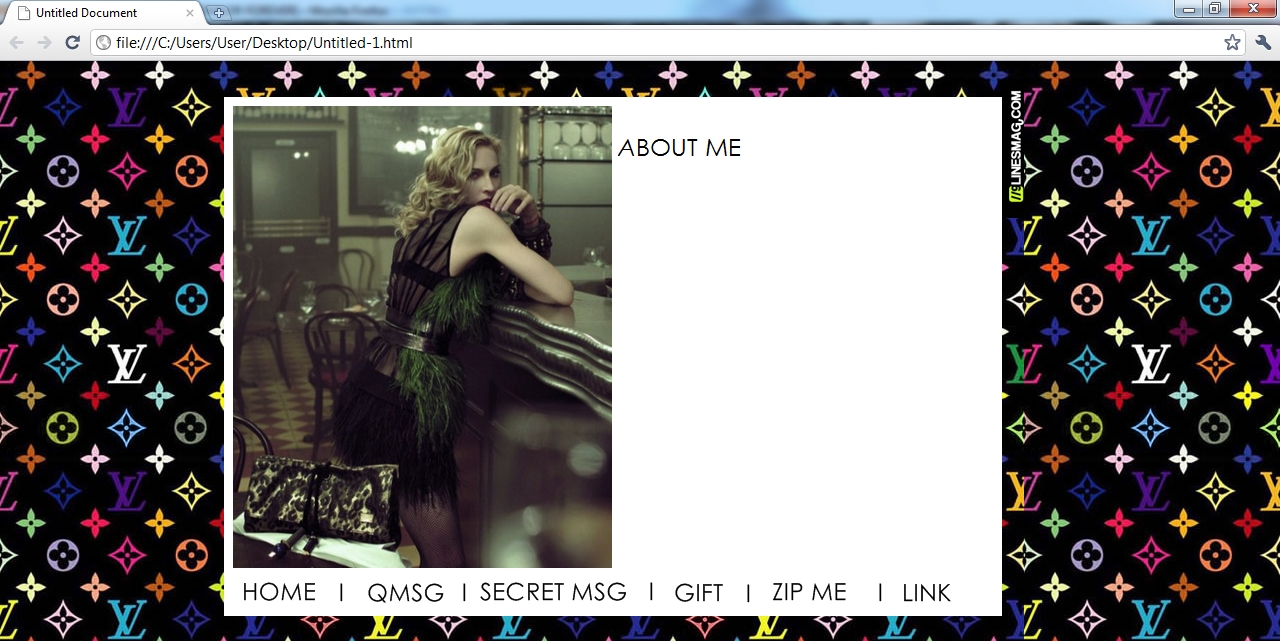
Code
<head>
<meta http-equiv="Content-Type" content="text/html; charset=iso-8859-1" />
<title>Untitled Document</title>
<style type="text/css">
<!--
#Layer1 {
position:absolute;
left:224px;
top:36px;
width:778px;
height:519px;
; background-color: #FFFFFF;
}
body {
background-color: #000000;
background-image: url(Writer/pic/louis_vuitton_color_big.jpg);
}
#Layer2 {
position:absolute;
left:233px;
top:45px;
width:758px;
height:463px;
; position:absolute;
left:233px;
top:513px;
width:759px;
height:35px;
; position:absolute;
left:361px;
top:513px;
width:134px;
height:38px;
; position:absolute;
left:502px;
top:515px;
width:137px;
height:39px;
; position:absolute;
left:618px;
top:46px;
width:375px;
height:459px;
px; }
#Layer7 {
position:absolute;
left:251px;
top:55px;
width:124px;
height:132px;
; position:absolute;
left:240px;
top:49px;
width:74px;
height:27px;
; color: #FFFFFF;
font-family: "Century Gothic";
}
-->
</style>
</head>
<body>
<div id="Layer1"></div>
<div id="Layer2"><a href="http://upic.me/show/17272497" target="_blank"></a><img src="http://image.ohozaa.com/ib/eukar.jpg" width="383" height="461" border="0" /></div>
<div class="style1" id="Layer3"><img border="0" src="http://www.uppicweb.com/x/i/iv/emo_bg.jpg" alt="images by uppicweb.com" /><br>
</div>
<div id="Layer6">
<p class="style3"><em>A</em>BOUT ME </p>
<p class="style3"> </p>
</div>
<div class="style4" id="Layer8">Fantasier</div>
</body>
</html>
<style type="text/css">
<!--
body {background-image: url(http://i1191.photobucket.com/albums/z471/thepata2/105915950.jpg);
background-attachment: fixed;
background-repeat: repeat;
</style>
laureisland
เก็บเข้าคอลเล็กชัน

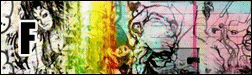

ความคิดเห็น