คืนค่าการตั้งค่าทั้งหมด
คุณแน่ใจว่าต้องการคืนค่าการตั้งค่าทั้งหมด ?
ลำดับตอนที่ #7 : iD Dream - Enchanted Forest
Enchanted Forest
ตัวอย่าง (คลิกที่ภาพเพื่อดูขนาดใหญ่)
<style type="text/css">
/*iddream-Fantasier*/
.external, #module_right, .modulebg1, .left, .headtable, #header, #footer, #head_module_desc, #module_right .modulebg2, #module_left .modulebg2,#neck, .hr2, #head_module_name, .head2, .hr1 { display: none!important;}
.right {background: none; border: 0px!important; border: none!Important; position: absolute; top: 0px; left: 0px;} .modulebg2 {background: none;} .mainborder {border:none!important;}
</style>
<style type="text/css">
#apDiv1 {
position:absolute;
left:694px;
top:177px;
width:612px;
height:530px;
z-index:1;
overflow: auto;
FILTER: chroma;
}
body,td,th,div {
color: #F6F6F6 !important; /*สีตัวหนังสือทั้งหน้า*/
}
body {
background: #3d441d; /*สีพื้นหลัง*/
}
a:link {
color: #000000; /*สีลิงค์*/
text-decoration: none;
}
a:visited {
text-decoration: none;
color: #000000; /*สีลิงค์ที่เคยเข้าแล้ว*/
}
a:hover {
text-decoration: none;
color: #F6F6F6; /*สีลิงค์ตอนเอาเมาส์ชี้*/
}
</style>
<!--อย่าแก้ไขอะไรในส่วนนี้ยกเว้นส่วนที่ทำสีแดงไว้เท่านั้น-Sakurai Winter-->
<img src="http://image.dek-d.com/26/3192321/113066139" alt="iddream6-Enchanted Forest" border="0" usemap="#Map"/>
<map name="Map">
<area shape="rect" coords="104,215,181,241" href="http://my.dek-d.com/username/my.id_station/index.php" target="_blank" alt="Log in">
<area shape="rect" coords="113,272,180,300" href="http://my.dek-d.com/username/control/" target="_blank" alt="Control">
<area shape="rect" coords="118,327,166,359" href="http://my.dek-d.com/username/pet/" target="_blank" alt="Pet">
<area shape="rect" coords="114,387,169,415" href="http://my.dek-d.com/username/gift/addplay.php" target="_blank" alt="Gift">
<area shape="rect" coords="301,126,417,159" href="http://writer.dek-d.com/username/friend/request_friend.php" target="_blank" alt="Add me">
<area shape="rect" coords="314,203,401,243" href="http://writer.dek-d.com/username/blog/" target="_blank" alt="Blog">
<area shape="rect" coords="334,277,445,312" href="http://writer.dek-d.com/username/writer/" target="_blank" alt="Writer">
<area shape="rect" coords="370,346,494,387" href="http://writer.dek-d.com/username/gallery/" target="_blank" alt="Gallery">
<area shape="rect" coords="413,422,535,461" href="http://writer.dek-d.com/username/friend/" target="_blank" alt="Friend">
<area shape="rect" coords="467,491,558,532" href="http://writer.dek-d.com/username/qmsg/" target="_blank" alt="Qmsg">
<area shape="rect" coords="557,560,636,604" href="http://writer.dek-d.com/username/sendsecret.php" target="_blank" alt="Smsg">
<area shape="rect" coords="879,718,1316,751" href="http://writer.dek-d.com/zzz31/writer/view.php?id=966808" target="_blank" alt="Sakurai Winter">
</map>
<!--End-->
<div id="apDiv1"><p style="margin-left: 20px;">
<span style="font-size:18px;">ข้อความทักทายในหน้าแรก<br />
จะยาวแค่ไหนก็ได้ค่ะ<br />
เพราะจะมีสกรอบาร์ให้เลื่อนขึ้นลงได้</span><br /><br />
**อย่าเพิ่งลบข้อความที่ให้มาในตอนแรก ให้ใส่เนื้อหาที่ต้องการลงไปก่อนแล้วค่อยลบข้อความเริ่มต้นนะคะ<br />
หากมีอะไรผิดพลาดขณะแก้ไขเนื้อหา เช่น ข้อความอยู่นอกกล่องใส่เนื้อหา หรือกล่องใส่เนื้อหาหายไป<br />
ให้กด ctrl+z พร้อมกันที่แป้นคีย์บอร์ด แล้วทุกอย่างจะกลับมาเป็นเหมือนเดิมค่ะ<br />
<br />
**ในหน้าปรับแต่ง What's Up การแสดงผลอาจดูเพี๊ยน ๆ แต่ไม่มีปัญหาค่ะ เมื่อบันทึกแล้ว<br />
ในหน้าจริงของ What's Up จะแสดงผลตามปกติ<br />
<br />
**หากแก้ไขลิงค์ username แล้วมีปัญหา ส่งลิงค์หน้าแรกไอดีของคุณมาให้ข้าพเจ้าแปลงให้ได้นะคะ<br />
(ติดต่อได้เร็วที่สุดทาง<a href="https://www.facebook.com/SakuraiWinter.writer" target="_blank">แฟนเพจเฟซบุ๊ค </a>หรือ<a href="https://twitter.com/SakuraiWinter" target="_blank">ทวิตเตอร์</a>ค่ะ)<br />
<br />
Sakurai Winter<br />
+++++++++++++++++++++++++++++++++++++++++++<br />
</div>

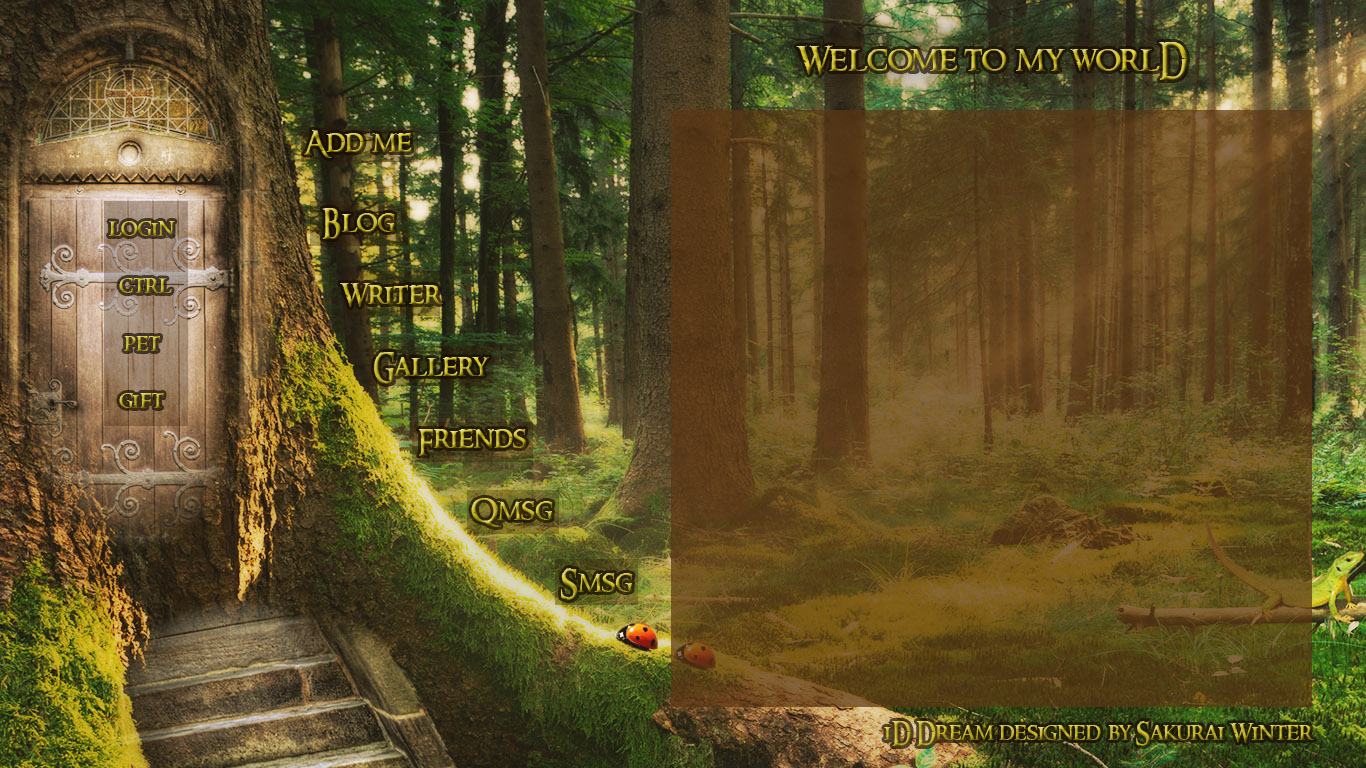
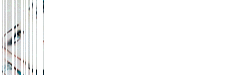

ความคิดเห็น