คืนค่าการตั้งค่าทั้งหมด
คุณแน่ใจว่าต้องการคืนค่าการตั้งค่าทั้งหมด ?
ลำดับตอนที่ #33 : [How to] สอนทำไอดีดรีม - เพิ่มเติม
*** โค้ดที่จำเป็นในการทำไอดีดรีม ***
(ควรดู [How to] สอนทำไอดีดรีม Part 2 - จบ ก่อนจะมาดูตอนนี้นะคะ ไม่งั้นมีงงค่ะ)
------------------------------------------------------------------
1. โค้ด iD Dream
/*iddream-Fantasier*/
.external, #module_right, .modulebg1, .left, .headtable, #header, #footer, #head_module_desc, #module_right .modulebg2, #module_left .modulebg2,#neck, .hr2, #head_module_name, .head2, .hr1 { display: none!important;}
.right {background: none; border: 0px!important; border: none!Important; position: absolute; top: 0px; left: 0px;} .modulebg2 {background: none;} .mainborder {border:none!important;}
Credit >> Fantasier
-------------
2.1 โค้ดสีเริ่มต้นของข้อความ ลิงค์ และพื้นหลัง (แบบไม่พอดีจอ)
/*สีตัวหนังสือทั้งหน้า-แก้ไขโค้ดสีได้*/
body,td,th,div {
color: #dad8bf !important;
}
/*สีพื้นหลัง-แก้ไขโค้ดสีได้*/
body {
background: #000000;
}
/*สีลิงค์-แก้ไขโค้ดสีได้*/
a:link {
color: #f3e94d;
text-decoration: none;
}
/*สีลิงค์ที่เคยเข้าแล้ว-แก้ไขโค้ดสีได้*/
a:visited {
color: #f3e94d;
text-decoration: none;
}
**แต่ถ้าต้องการทำให้พื้นหลังเต็มจอต้องใช้โค้ดนี้นะคะ
v
2.2 โค้ดสีเริ่มต้นของข้อความ ลิงค์ และพื้นหลัง (แบบพอดีจอ)
/*สีตัวหนังสือทั้งหน้า-แก้ไขโค้ดสีได้*/
body,td,th,div {
color: #dad8bf !important;
}
/*สีลิงค์-แก้ไขโค้ดสีได้*/
a:link {
color: #f3e94d;
text-decoration: none;
}
/*สีลิงค์ที่เคยเข้าแล้ว-แก้ไขโค้ดสีได้*/
a:visited {
color: #f3e94d;
text-decoration: none;
}
-------------
overflow:auto;
filter:chroma;
------------------------------------------------------------------

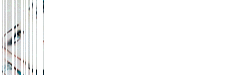

ความคิดเห็น