ลำดับตอนที่ #35
คืนค่าการตั้งค่าทั้งหมด
คุณแน่ใจว่าต้องการคืนค่าการตั้งค่าทั้งหมด ?
ลำดับตอนที่ #35 : วิธีทำแฟชั่นโชว์
เริ
This tutorial was requested by a Thai simmer in EA TH forum.
ผมทำ tutorial นี้ึ้นมาเพราะมีแฟนเมิมส์ในบอร์อ EA ประเทศไทยอให้ทำ
First you need to download Fashion Show Controller from http://www.simwardrobe.com at Sims2/Objects/Other Objects/Fashion Show Controller.
ั้นแร ุ้อไปาวน์โหล Fashion Show Controller า http://www.simwardrobe.com ที่ Sims2/Objects/Other Objects/Fashion Show Controller
Now you need models. Make them or Download them.
อนนีุ้็้อารนาแบบ สร้าพวเธอ หรือ าวน์โหลมา็ไ้รับ
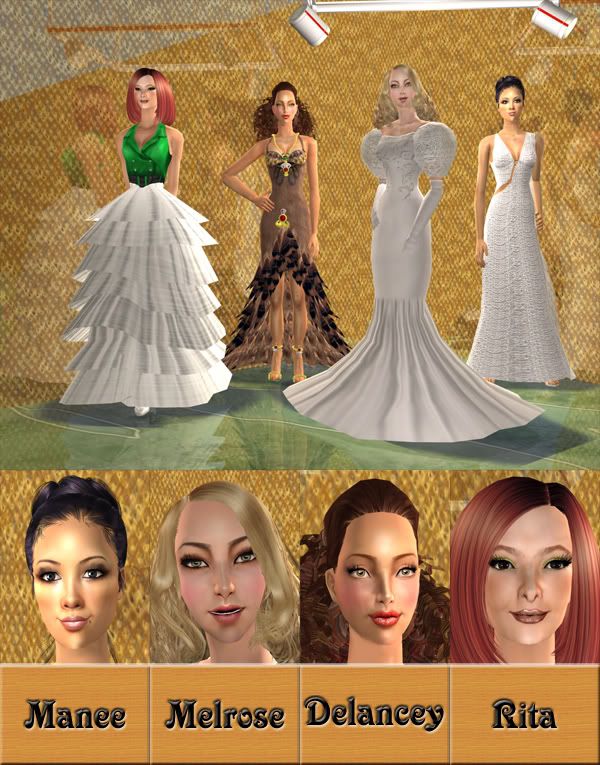
I use these 4 models :
- Rita Knowwell by AJ
- Melissa Rose Richard by Aurora
- Manee Rukthai by me, The T
- Delancey Hoppe by Sindie
นาแบบที่ผมใ้ ือ
- Rita Knowwell โย ุ AJ
- Melissa Rose Richard โย ุ Aurora
- Manee Rukthai โย ผมเอ, The T
- Delancey Hoppe โย ุ Sindie
Now you need to build catwalk or runway for your fashion show.
อนนีุ้็้อสร้าแทวอล์หรือรันเวย์สำหรับแฟั่นโว์อุ
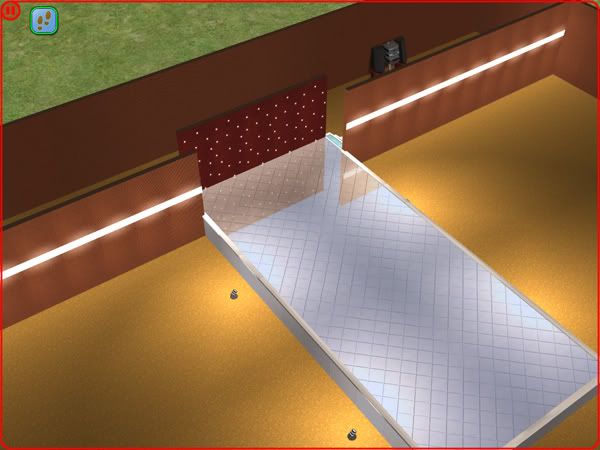
Let’s start using Fashion Show Controller.
เริ่มใ้ Fashion Show Controller ไ้เลยรับ
1. Put Fashion Show Controller in your lot.
๑ วา Fashion Show Controller ในอาารทีุ่ำลัใ้าน

2. Place waypoint objects along the path that you want the models to walk. Models gather near waypoint one before a show. You might want to make waypoint 1 backstage because of this. And put last waypoint backstage too so model will return to backstage after they walk.
๒. วา waypoint ามทาทีุ่อยาให้นาแบบเินผ่าน นาแบบะมารวมัวัน่อนแฟั่นโว์เริ่มที่ waypoint 1 ้วยเหุนีุ้ึวรวา waypoint 1 ไว้หลัเวที และวา waypoint สุท้ายหลัเวทีเ่นันเพื่อให้นาแบบลับมาหลัเวทีหลัเินเสร็แล้วรับ

3. Set each waypoint to a different number. The models will walk from waypoint 1 to waypoint 12. There must be a waypoint 1 or the show won't happen.
๓. ำหนัวเล่าันให้ waypoint แ่ละอัน นาแบบะเินา waypoint 1 สู่ waypoint 12 ้อมี waypoint 1 มิะนั้นะเริ่มเินแบบมิไ้

4. Set the desired pose for each waypoint.
๔. เลือท่าโพสสำหรับแ่ละ waypoint

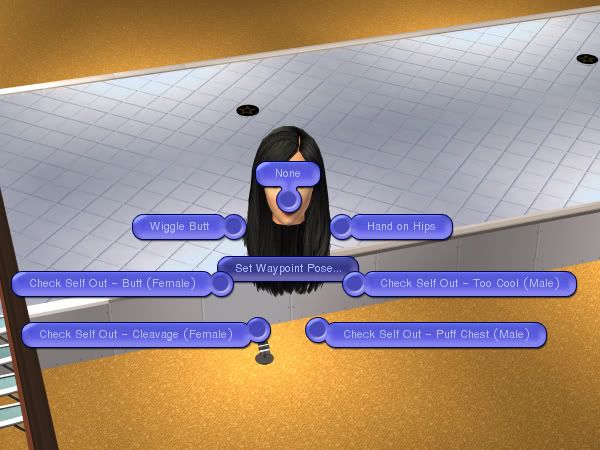
5. Assign models to the controller. Anyone can be a model, playable sims, visitors and employees all work fine.
๕. ำหนัวนาแบบ ับ Fashion Show Controller ใระเป็นนาแบบ็ไ้ ะเป็นัวที่สามารถเลือเล่นไ้, แ, หรือลู้า


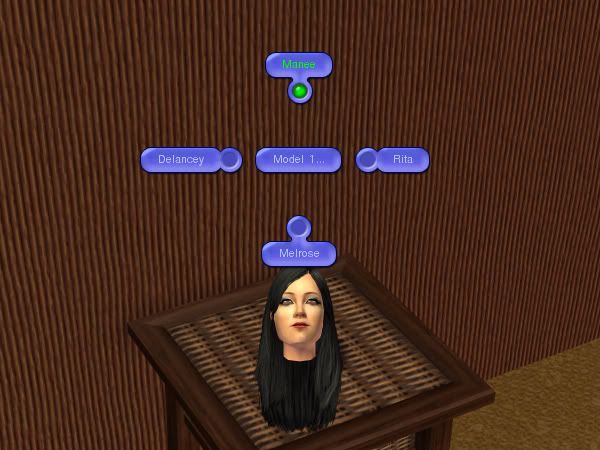
6. Set the outfit for each model. This will make the "Try On" clothes dialog appear. You might need Nightlife or newer EP in order to get this option.
๖. เลือุให้นาแบบแ่ละน ะมีหน้า่าเลือุึ้นมารับ ุอา้อมีภา ืนหรรษา หรือภาเสริมที่ใหม่ว่านั้นเพื่อที่ะใ้ัวเลือนี้ไ้




7. Set the models walk style. The sexy walk style looks the most like RL models walking the catwalk.
๗. เลือท่าเินให้นาแบบ แบบ Sexy ะล้ายที่นาแบบเินบนแทวอร์ริๆมาที่สุ


8. Make the waypoints invisible so they will not appear in your pictures or videos.
๘. ทำให้ waypoint ล่อหนเพื่อที่ะไ้ไม่โว์ในภาพถ่ายหรือวีีโอ



9. Start the fashion show. Open the music if you going to make video. Models will gather at waypoint 1. Chairs for the show must be dining type chairs. Any chair that can be used to sit at a table or desk will work. Chairs for the show must be within 5 tiles of a waypoint or the controller will not push sims to sit in them.
๙. เริ่มแฟั่นโว์ไ้เลย เปิเพล้วยถ้าุะทำวีีโอ นาแบบะมารวมันที่ waypoint 1 เ้าอี้สำหรับมแฟั่นโว์้อเป้นเ้าอี้สำหรับโ๊ะอาหาร เ้าอะไร็ามที่ใ้ับโ๊ะแล้วนั่ไ้ใ้ไ้ทั่สิ้น เ้าอี่้อห่าา waypoint ไม่เิน 5 ่อ มิะนั้น Fashion Show Controller ะไม่ำหมให้ผู้มมานั้
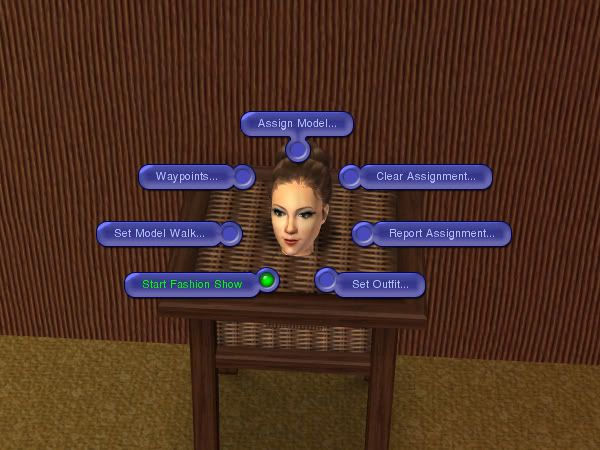
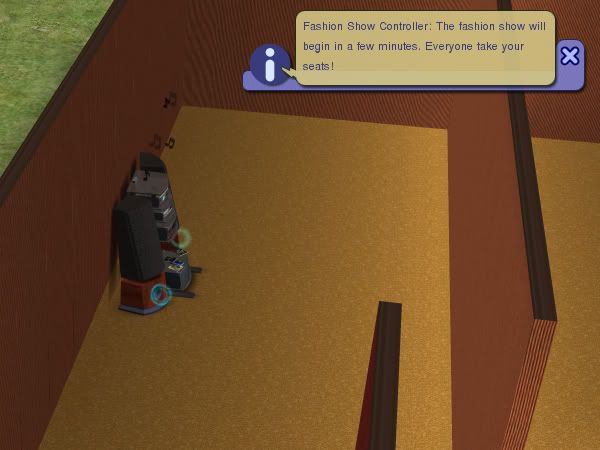

Sample of how the fashion show made with Fashion Show Controller look like.
ัวอย่า ว่า แฟั่นโว์า Fashion Show Controller เป็นเ่นไรรับ









Some information here can be found in readme included in SW-Fashion-Show-Controller-1.1.zip that you got from http://www.simwardrobe.com. I just made them easier to understand with pictures and translate into Thai.
้อมูลที่ล่าวไปบาส่วนพบไ้ใน readme ใน SW-Fashion-Show-Controller-1.1.zip าhttp://www.simwardrobe.com ผมแ่ทำให้เ้าใ่ายึ้นโยมีรูปประอบ และแปลเป็นภาษาไทยรับ
You can download mini fashion show clip at
ุสามารถาวน์โหลูลิ้ปแฟั้นโว์สั้นๆที่
http://www.rarhost.com/download-rji5vv.html
Credit
- Clothes use on fashion show by me, The T
- Song in fashion show clip is Tata Young’s ZOOM ( Sims Version)
- Tutorial on how to make runway/catwalk by HystericalParoxysm at Sims2Wiki
- Fashion Show Controller from http://www.simwardrobe.com
- Skintone : PeggySims2
- Underwear : HystericalParoxysm at MTS2
- Hair : NoukieSims2, Bipsouille Sims, PeggySims2, La Pink, BastDawn at MTS2
This tutorial was requested by a Thai simmer in EA TH forum.
ผมทำ tutorial นี้ึ้นมาเพราะมีแฟนเมิมส์ในบอร์อ EA ประเทศไทยอให้ทำ
First you need to download Fashion Show Controller from http://www.simwardrobe.com at Sims2/Objects/Other Objects/Fashion Show Controller.
ั้นแร ุ้อไปาวน์โหล Fashion Show Controller า http://www.simwardrobe.com ที่ Sims2/Objects/Other Objects/Fashion Show Controller
Now you need models. Make them or Download them.
อนนีุ้็้อารนาแบบ สร้าพวเธอ หรือ าวน์โหลมา็ไ้รับ
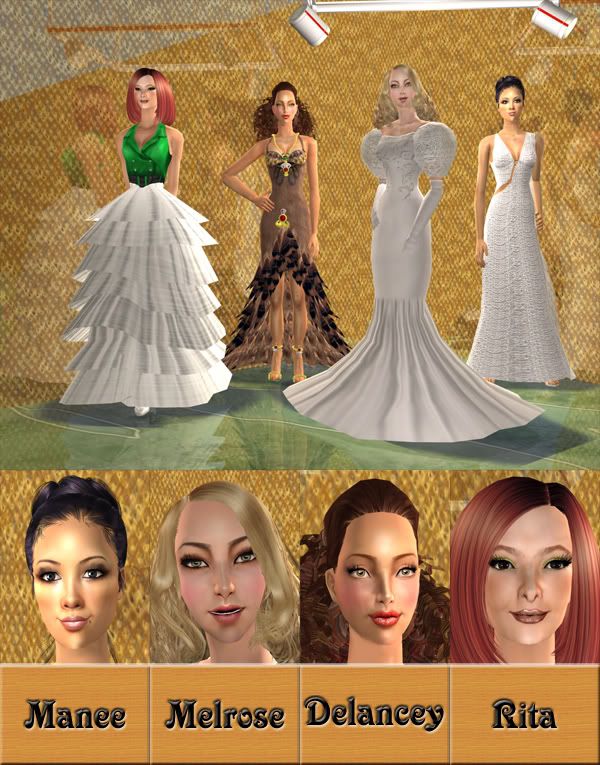
I use these 4 models :
- Rita Knowwell by AJ
- Melissa Rose Richard by Aurora
- Manee Rukthai by me, The T
- Delancey Hoppe by Sindie
นาแบบที่ผมใ้ ือ
- Rita Knowwell โย ุ AJ
- Melissa Rose Richard โย ุ Aurora
- Manee Rukthai โย ผมเอ, The T
- Delancey Hoppe โย ุ Sindie
Now you need to build catwalk or runway for your fashion show.
อนนีุ้็้อสร้าแทวอล์หรือรันเวย์สำหรับแฟั่นโว์อุ
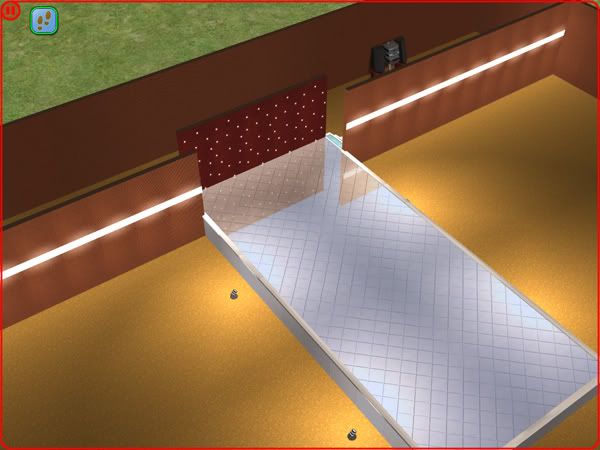
Let’s start using Fashion Show Controller.
เริ่มใ้ Fashion Show Controller ไ้เลยรับ
1. Put Fashion Show Controller in your lot.
๑ วา Fashion Show Controller ในอาารทีุ่ำลัใ้าน

2. Place waypoint objects along the path that you want the models to walk. Models gather near waypoint one before a show. You might want to make waypoint 1 backstage because of this. And put last waypoint backstage too so model will return to backstage after they walk.
๒. วา waypoint ามทาทีุ่อยาให้นาแบบเินผ่าน นาแบบะมารวมัวัน่อนแฟั่นโว์เริ่มที่ waypoint 1 ้วยเหุนีุ้ึวรวา waypoint 1 ไว้หลัเวที และวา waypoint สุท้ายหลัเวทีเ่นันเพื่อให้นาแบบลับมาหลัเวทีหลัเินเสร็แล้วรับ

3. Set each waypoint to a different number. The models will walk from waypoint 1 to waypoint 12. There must be a waypoint 1 or the show won't happen.
๓. ำหนัวเล่าันให้ waypoint แ่ละอัน นาแบบะเินา waypoint 1 สู่ waypoint 12 ้อมี waypoint 1 มิะนั้นะเริ่มเินแบบมิไ้

4. Set the desired pose for each waypoint.
๔. เลือท่าโพสสำหรับแ่ละ waypoint

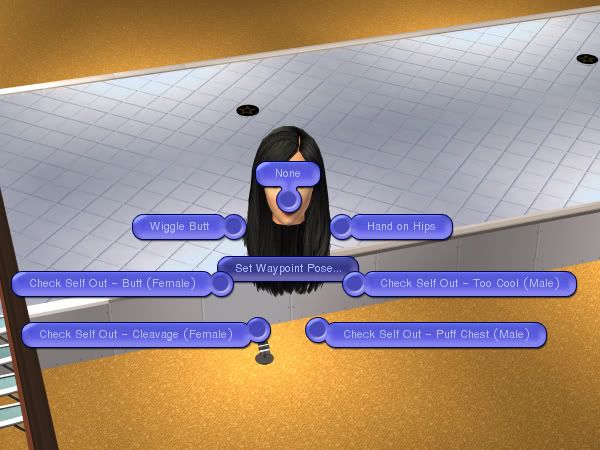
5. Assign models to the controller. Anyone can be a model, playable sims, visitors and employees all work fine.
๕. ำหนัวนาแบบ ับ Fashion Show Controller ใระเป็นนาแบบ็ไ้ ะเป็นัวที่สามารถเลือเล่นไ้, แ, หรือลู้า


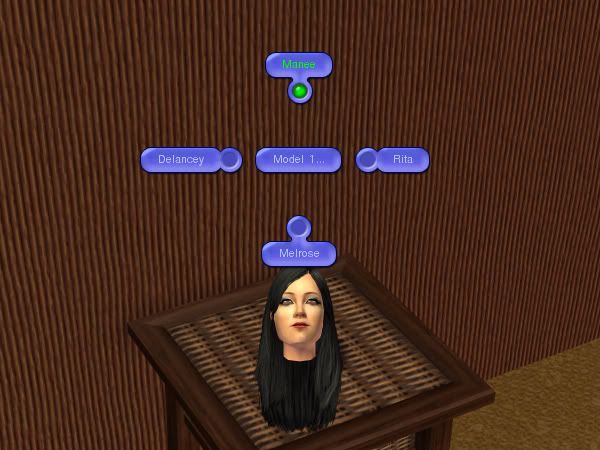
6. Set the outfit for each model. This will make the "Try On" clothes dialog appear. You might need Nightlife or newer EP in order to get this option.
๖. เลือุให้นาแบบแ่ละน ะมีหน้า่าเลือุึ้นมารับ ุอา้อมีภา ืนหรรษา หรือภาเสริมที่ใหม่ว่านั้นเพื่อที่ะใ้ัวเลือนี้ไ้




7. Set the models walk style. The sexy walk style looks the most like RL models walking the catwalk.
๗. เลือท่าเินให้นาแบบ แบบ Sexy ะล้ายที่นาแบบเินบนแทวอร์ริๆมาที่สุ


8. Make the waypoints invisible so they will not appear in your pictures or videos.
๘. ทำให้ waypoint ล่อหนเพื่อที่ะไ้ไม่โว์ในภาพถ่ายหรือวีีโอ



9. Start the fashion show. Open the music if you going to make video. Models will gather at waypoint 1. Chairs for the show must be dining type chairs. Any chair that can be used to sit at a table or desk will work. Chairs for the show must be within 5 tiles of a waypoint or the controller will not push sims to sit in them.
๙. เริ่มแฟั่นโว์ไ้เลย เปิเพล้วยถ้าุะทำวีีโอ นาแบบะมารวมันที่ waypoint 1 เ้าอี้สำหรับมแฟั่นโว์้อเป้นเ้าอี้สำหรับโ๊ะอาหาร เ้าอะไร็ามที่ใ้ับโ๊ะแล้วนั่ไ้ใ้ไ้ทั่สิ้น เ้าอี่้อห่าา waypoint ไม่เิน 5 ่อ มิะนั้น Fashion Show Controller ะไม่ำหมให้ผู้มมานั้
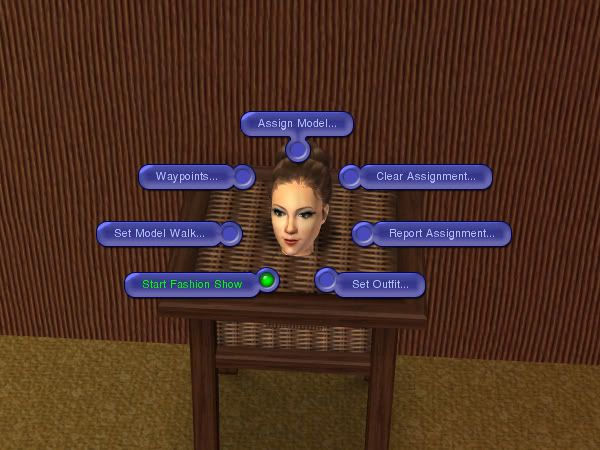
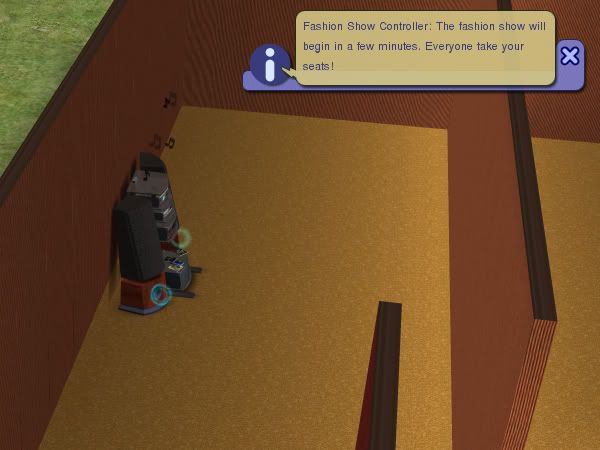

Sample of how the fashion show made with Fashion Show Controller look like.
ัวอย่า ว่า แฟั่นโว์า Fashion Show Controller เป็นเ่นไรรับ









Some information here can be found in readme included in SW-Fashion-Show-Controller-1.1.zip that you got from http://www.simwardrobe.com. I just made them easier to understand with pictures and translate into Thai.
้อมูลที่ล่าวไปบาส่วนพบไ้ใน readme ใน SW-Fashion-Show-Controller-1.1.zip าhttp://www.simwardrobe.com ผมแ่ทำให้เ้าใ่ายึ้นโยมีรูปประอบ และแปลเป็นภาษาไทยรับ
You can download mini fashion show clip at
ุสามารถาวน์โหลูลิ้ปแฟั้นโว์สั้นๆที่
http://www.rarhost.com/download-rji5vv.html
Credit
- Clothes use on fashion show by me, The T
- Song in fashion show clip is Tata Young’s ZOOM ( Sims Version)
- Tutorial on how to make runway/catwalk by HystericalParoxysm at Sims2Wiki
- Fashion Show Controller from http://www.simwardrobe.com
- Skintone : PeggySims2
- Underwear : HystericalParoxysm at MTS2
- Hair : NoukieSims2, Bipsouille Sims, PeggySims2, La Pink, BastDawn at MTS2
เก็บเข้าคอลเล็กชัน


ความคิดเห็น