คืนค่าการตั้งค่าทั้งหมด
คุณแน่ใจว่าต้องการคืนค่าการตั้งค่าทั้งหมด ?
ลำดับตอนที่ #12 : 彡 Everyth ing { ธีมมายไอดี } - เด็กผู้หญิงกับไอติมสีครีมหวานน ~

彡 Everyth ing '' THeme ''
๑.เด็กผู้หญิงกับไอติมสีครีมหวานน ~
ธีม # colors grace.
. กำลังจะเปลี่ยนธีมมายไอดีแล้ว :D
เลยเอามาแจกซะ! จัดไปใครชอบก็
เม้นๆ นะค๊าฟ
THEME ........
๑. คลิกขวา เลือก Copyโค้ดในกล่องข้อความ
๒. วางในหน้าที่ต้องการ คลิกขวา กด Past
๓.แก้โค้ดเล็กน้อยตรงตัวหนาสีแดง
<style type="text/css">
body {
CURSOR: url(http://www.hoteltothai.com/cursor/a/60ca12eee0d1cf070a838e421984ba5a.cur);}
a{CURSOR:url(http://www.hoteltothai.com/cursor/a/60ca12eee0d1cf070a838e421984ba5a.cur);}</style>
<p>.<embed style="left: 200px; width: 1000px; position: absolute; top: 0px; height: 300px" src="http://imgfree.21cn.com/free/flash/40.swf" width="1" scale="ShowAll" loop="loop" menu="menu" wmode="transparent" quality="high" type="application/octet-stream"></embed> <embed style="left: 0px; width: 970px; position: absolute; top: 0px; height: 600px" src="http://imgfree.21cn.com/free/flash/148.swf" width="1" scale="ShowAll" loop="loop" menu="menu" wmode="transparent" quality="high" type="application/octet-stream"></embed></p>
<style type="text/css">
html {
scrollbar-base-color: #f7f5e9;
scrollbar-arrow-color: #f7f5e9;
scrollbar-3dlight-color: #f7f5e9;
scrollbar-darkshadow-color: #f7f5e9;
scrollbar-face-color: #fed2c2 ;
scrollbar-highlight-color: #fed2c2 ;
scrollbar-shadow-color: #fed2c2 ;
scrollbar-track-color: #f7f5e9;
}</style>
<p align="right"><a target="_blank" href="http://my.dek-d.com/ยูสเซอเนมของเรา/friend/request_friend.php "><font color="#f0a78c"><strong>Add me+</strong></font></a><strong>  ll  </strong><a target="_blank" href="http://my.dek-d.com/ยูสเซอเนมของเรา/my.id_station/index.php "><font color="#f0a78c"><strong>Login +</strong></font></a><strong>  ll  </strong><a target="_blank" href="http://my.dek-d.com/ยูสเซอเนมของเรา/blog/ "><font color="#f0a78c"><strong>BIog +</strong></font></a><strong>  ll  </strong><a target="_blank" href="http://my.dek-d.com/ยูสเซอเนมของเรา/friend/ "><font color="#f0a78c"><strong>FrienD + </strong></font></a>  <strong>ll</strong>  <a target="_blank" href="http://writer.dek-d.com/ยูสเซอเนมของเรา/writer/ "><font color="#800080"><strong><font color="#f0a78c">WriTer +</font></strong> </font></a><style type="text/css">
.headtable {background-image: url(http://imagehost.thaibuzz.com/ig/gwig5.png);width: 762px;
height: 600px
!important;}</style><style type="text/css">
.modulebg1 {display: none;}</style><style type="text/css">
input {border: none;}</style><script type='text/javascript'>
document.getElementById('head_module_name').innerHTML = 'ดำหลักที่จะเขียนบนเฮด" ';
document.getElementById('head_module_desc').innerHTML = 'คำรองที่จะะเขียนบนเฮด';
</script><style type="text/css">
.left {display:none !important}</style><style type="text/css">
.bubblebg,.bubble1,.bubble2 {display:none}</style><style type="text/css">
#neck {display: none;}
#header {display: none;}</style>

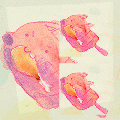
ความคิดเห็น