คืนค่าการตั้งค่าทั้งหมด
คุณแน่ใจว่าต้องการคืนค่าการตั้งค่าทั้งหมด ?
ลำดับตอนที่ #4 : *~*Code เปลี่ยนหัวข้อเป็นรูปต่างจากตอน3คะ*~*
สำหรับตอนนี้นั้น
เป็นการเปลี่ยนหัวข้อต่างๆเหมือนตอนที่3คะ
แต่ต่างกันตรงที่
ตอนที่สามจะเป็นแบคกราว แล้วเห็นตัวหนังสือของมันเอง
แต่ตอนนี้ จะเป็นรูปทับลงไปเลย
ซึ่ง เวลาทำรูปจึงต้องใส่ชื่อลงไปด้วยคะ
และ ที่ต่างกันมากคือ
ต้องใส่รูปทีละรูปคะ
ไม่เหมือนกับตอนที่3ที่ใส่ไปรูปเดียวใช้ได้เลยคะ
เลือกใส่ได้แต่ละหัวข้อเลยคะ
ถ้าอยากให้ส่วนสูงต่างกัน ก้อให้เปิดโค๊ดใหม่คะ
ต้องการเปลี่ยนหัวข้อไหนก้อเลือกเลยนะคะ
* เปลี่ยนเฉพาะส่วนhi1คะ ถ้าต้องการให้ส่วนhi2เข้ากัน
แนะนำให้ใช้โค๊ดในตอนที่3ดัดแปลงนะคะ
<style>
.section h1 {margin-top:10px;height:ความสูงของรูปpx;}
#recent-updates h1 { text-indent:-9999px;background: url(URL ของรูปที่ใช้แทนหัวข้อ Update );
background-position:right;background-repeat:no-repeat;}
#lifestyle h1 { text-indent:-9999px;background: url(URL ของรูปที่ใช้แทนหัวข้อ Life Style);
background-position:right;background-repeat:no-repeat;}
#interests h1 { text-indent:-9999px;background: url(URL ของรูปที่ใช้แทนหัวข้อ Interests);
background-position:right;background-repeat:no-repeat;}
#journalDetail h1 { text-indent:-9999px;background: url(URL ของรูปที่ใช้แทนหัวข้อ Journal);
background-position:right;background-repeat:no-repeat;}
#friends h1 { text-indent:-9999px;background: url(URL ของรูปที่ใช้แทนหัวข้อ Friend);
background-position:right;background-repeat:no-repeat;}
#photoAlbums h1 { text-indent:-9999px;background: url(URL ของรูปที่ใช้แทนหัวข้อ Photo Albums);
background-position:right;background-repeat:no-repeat;}
#user-fives h1 { text-indent:-9999px;background: url(URL ของรูปที่ใช้แทนหัวข้อ Five);
background-position:right;background-repeat:no-repeat;}
#comments h1 { text-indent:-9999px;background: url(URL ของรูปที่ใช้แทนหัวข้อ Comment);
background-position:right;background-repeat:no-repeat;}
#groups h1 { text-indent:-9999px;background: url(URL ของรูปที่ใช้แทนหัวข้อ Groups);
background-position:right;background-repeat:no-repeat;}
</style>
ถ้าต้องการแยกส่วนให้ส่วนสูงต่างกันให้แยกอย่างนี้คะ
โดยเลือกหัวข้อมาเลยคะ
<style>
.section h1 {margin-top:10px;height:เปลี่ยนความสูงpx;}
#recent-updates h1 { text-indent:-9999px;background: url(URL ของรูปที่ใช้แทนหัวข้อ Update );
background-position:right;background-repeat:no-repeat;}
</style>
ตัวอย่าง
ดูได้ที่
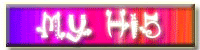
ตรงที่ส่วนสูงต่างจากเพื่อนของเรา
คือตรงที่เป็นหัวข้อcommentนะคะ


ความคิดเห็น