คืนค่าการตั้งค่าทั้งหมด
คุณแน่ใจว่าต้องการคืนค่าการตั้งค่าทั้งหมด ?
ลำดับตอนที่ #32 : Theme Blue bear{2}
หวัดดีจ้า ^w^ เจอกันอีกแล้วสำหรับวันนี้>w< คุโระจะมาอัพธีมที่สองค่ะ! ชื่อธีมว่า Teem Blue bear{2}-..-เนื่องจากดัดแปลงมาจากธีมก่อนค่ะ แต่ก็แตกต่างกันมากอยู่เหมือนกันในเรื่องของเฮดและแถบสกอร์บาร์=w=ฮ่าๆใครชอบธีมนี้ก็ก็อปโค้ดข้างล่างไปเด้อ^ ^
โค้ดดิบ
|
<a _fcksavedurl="http://writer.dek-d.com/gonteen/writer/view.php?id=849952" href="http://writer.dek-d.com/gonteen/writer/view.php?id=849952" target="_blank">ku <style type="text/css"> .head1 { background: #4c79bd ; } .head1 h1 { color: #7192c4 ; border-top:1px dashed #7192c4; border-bottom:1px dashed #7192c4; border-top-left-radius: 50px; border-bottom-right-radius: 50px; border-right:1px dashed #7192c4; border-left:1px dashed #7192c4; } .head1 { border-bottom-right-radius: 50px; border-top-left-radius: 50px; -webkit-border-radius-bottomright: 50px; -webkit-border-radius-topleft: 50px; -moz-border-radius-bottomright: 50px; -moz-border-radius-topleft: 50px;} .head1 h1 { color: #7ba0d7!important ; font-family: Tahoma; } .head2 table,.head2,.head2 td { background: #4c79bd; } .head2,.head2 { border-top:0px dashed #7192c4; -moz-border-radius-bottomright: 50px; border-bottom-right-radius: 50px; border-top-left-radius: 50px; border-bottom:1px dashed #7192c4 ; border-right:0px dashed #7192c4; border-left:0px dashed #7192c4; } .head2 font { color: #7ba0d7; font-size:12px; } table{background:url(http://image.dek-d.com/25/3063030/111110072);border: none} td {background:none;border:none } table.story { border-color:#4c79bd; } span.desc_head {font-weight: bold; color:#4c79bd; }
<style type="text/css">
BODY{
color: #4c79bd;
font-family: Tahoma;
font-size: 12px;
}
a:link {text-decoration:none; color: #4c79bd; }
a:visited {text-decoration:none; color: #fefefe; }
a:active {text-decoration:none; color: #4c79bd; }
A:hover { color: #4c79bd; background: none ; BORDER-top:1px dashed #7192c4; BORDER-bottom:1px dashed #7192c4; BORDER-right:7px inset #7192c4; BORDER-left:none; }
td,th,div,body,li,ul,p {
color:#4c79bd;
font-size:12px;
font-family: 'Tahoma';
}</style> <style type="text/css"> BODY {
scrollbar-face-color:#7192c4;
scrollbar-shadow-color: #7192c4;
scrollbar-highlight-color: #4c79bd;
scrollbar-3dlight-color: #4c79bd;
scrollbar-darkshadow-color: #7192c4;
scrollbar-track-color: #fefefe;
scrollbar-arrow-color:#4c79bd; } ::-webkit-scrollbar { width: 10px } ::-webkit-scrollbar-track { background-color:# 7192c4; } ::-webkit-scrollbar-thumb { border-radius: 0px ; background-color:#4c79bd; border-top:1px dashed #7192c4 !important; border-bottom:3px dashed #7192c4 !important; border-right:1px dashed #7192c4 !important; border-left:1px dashed #7192c4 !important; } ::selection { background:#4c79bd; color:#7192c4; } ::-moz-selection { background:# 4c79bd; color:#7192c4; }
body {background:url(http://i41.photobucket.com/albums/e284/PunKSteP/BG/582293.gif);
background-repeat:repeat;
background-position: center;
background-attachment:fixed}
BODY {
BORDER:none;
}</style> <style type="text/css"> INPUT, SELECT, TEXTAREA {
background-color: #7192c4;
color:#4c79bd;
font-family: tahoma;
font-size: 12px;
border: solid 1px #4c79bd;
padding: 0;
}</style> ro |
หากยังไม่รู้วิธีใช้คลิกที่นี่จ๊ะ^ ^
สูบแล้วเม้นหน่อยจิ-0-*
แปะแบนเนอร์กากๆให้เค้าด้วยจิ=^=
โค้ดสำหรับนำแบนเนอร์ของร้านไปแปะจ้า โค้ดแบนเนอร์
(เลือกไปสักอันเน้ออ~)
...........
.................
.......................
ขอบคุณจ้า^ ^


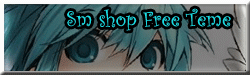




ความคิดเห็น