ลำดับตอนที่ #3
คืนค่าการตั้งค่าทั้งหมด
คุณแน่ใจว่าต้องการคืนค่าการตั้งค่าทั้งหมด ?
ลำดับตอนที่ #3 : ~~How to ทำกรอบรูปดุ๊กดิ๊กให้ภาพ GIF~~
แบบนี้











ก่อนอื่นไปหากรอปรูปมาก่อนจขกท.เอามาเป็นตัวอย่าง
กรอปรูปดุ๊กดิ๊กใส่ hi5 ก็ใช้ได้เพราะจขกท.ก็ใช้
กรอปรูปใส่ hi5 หาง่ายที่สุด




จขกท.ใส่ภาพธรรมดาก่อนนะเพราะมันจะง่ายกว่า
ตัวอย่างภาพธรรมดา

เปิดphotoshopขึ้นมาแล้วไปที่ Imageready

เปิดกรอบรูปที่เราจะใช้ เซฟข้างบนไปก่อนหรือจะหาก็ได้

ดูตรง Animationจะมีประมาณ 10 ภาพที่จขกท.ใช้

เปิดภาพที่เราจะใช้

click ไปที่ Layer กรอบ อีกครั้ง แล้วคลิ๊กตรง Layer 1

ตรง Animation click ตรง Layer 1 เหมือนกัน

ไปที่เครื่องหมาย Move Tool ลากรูปเข้าไปในกรอบ จะได้ตามภาพนี้


ขั้นต่อไปเป็นเทคนิคสำคัญ เราจะมาทำให้ภาพอยู่นิ่งๆ ในกรอบเคลื่อนไหวกัน
โดยให้เลื่อนรูปลงมาอยู่ใตร Layer 1 ของกรอบรูปก่อน จัดตำแหน่งภาพจนพอใจ

หลังจากนั้น duplicate layer หรือ copy รูปขึ้นมาอีก 1 รูป โดยลากรูปมาใส่ตรงเครื่องหมายในกรอบสีแดง
จะได้ภาพแบบนี้

หลังจากนั้น ให้ลบรูปใน Layer 1 ทิ้ง โดยลากรูปมาใส่เครื่องหมายถังขยะ

11. เรามาดูภาพที่ได้ในกรอบ Animation จะได้ตามนี้ เสร็จแล้ว !!
แล้วลองกดเครื่องหมาย play ดูผลที่ได้

. เหลือขั้นตอนสุดท้ายคือการ Save กด File > Save Optimized as

ปรับให้เป็น File Gif 256 ตามภาพ ตั้งชื่อภาพแล้วกด ok

เสร็จ

เครดิต:MAriSa_nana











ก่อนอื่นไปหากรอปรูปมาก่อนจขกท.เอามาเป็นตัวอย่าง
กรอปรูปดุ๊กดิ๊กใส่ hi5 ก็ใช้ได้เพราะจขกท.ก็ใช้

กรอปรูปใส่ hi5 หาง่ายที่สุด





จขกท.ใส่ภาพธรรมดาก่อนนะเพราะมันจะง่ายกว่า
ตัวอย่างภาพธรรมดา

เปิดphotoshopขึ้นมาแล้วไปที่ Imageready

เปิดกรอบรูปที่เราจะใช้ เซฟข้างบนไปก่อนหรือจะหาก็ได้

ดูตรง Animationจะมีประมาณ 10 ภาพที่จขกท.ใช้

เปิดภาพที่เราจะใช้

click ไปที่ Layer กรอบ อีกครั้ง แล้วคลิ๊กตรง Layer 1

ตรง Animation click ตรง Layer 1 เหมือนกัน

ไปที่เครื่องหมาย Move Tool ลากรูปเข้าไปในกรอบ จะได้ตามภาพนี้


ขั้นต่อไปเป็นเทคนิคสำคัญ เราจะมาทำให้ภาพอยู่นิ่งๆ ในกรอบเคลื่อนไหวกัน
โดยให้เลื่อนรูปลงมาอยู่ใตร Layer 1 ของกรอบรูปก่อน จัดตำแหน่งภาพจนพอใจ

หลังจากนั้น duplicate layer หรือ copy รูปขึ้นมาอีก 1 รูป โดยลากรูปมาใส่ตรงเครื่องหมายในกรอบสีแดง
จะได้ภาพแบบนี้

หลังจากนั้น ให้ลบรูปใน Layer 1 ทิ้ง โดยลากรูปมาใส่เครื่องหมายถังขยะ

11. เรามาดูภาพที่ได้ในกรอบ Animation จะได้ตามนี้ เสร็จแล้ว !!
แล้วลองกดเครื่องหมาย play ดูผลที่ได้

. เหลือขั้นตอนสุดท้ายคือการ Save กด File > Save Optimized as

ปรับให้เป็น File Gif 256 ตามภาพ ตั้งชื่อภาพแล้วกด ok

เสร็จ

เครดิต:MAriSa_nana
เก็บเข้าคอลเล็กชัน

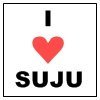
ความคิดเห็น