ลำดับตอนที่ #22
คืนค่าการตั้งค่าทั้งหมด
คุณแน่ใจว่าต้องการคืนค่าการตั้งค่าทั้งหมด ?
ลำดับตอนที่ #22 : code-ชี้ลิ้งกลับด้าน
<meta http-equiv="Content-Language" content="th"> <meta name="GENERATOR" content="Microsoft FrontPage 5.0"> <meta name="ProgId" content="FrontPage.Editor.Document"> <meta http-equiv="Content-Type" content="text/html; charset=windows-874"> <STYLE ty<html dir="rtl"> pe=text/css> A:link { color: #63B8FF; text-decoration:none} A:visited {color: #63B8FF; text-decoration: none} A:hover {color: #63B8FF; text-decoration: underline} </STYLE> <STYLE TYPE="TEXT/CSS"><!-- a:link { color: #63B8FF; text-decoration: none} a:visited { color: #63B8FF; text-decoration: none} a:active { color: #63B8FF; text-decoration: none} a:hover { color: #63B8FF; text-decoration: none;FILTER:fliph; HEIGHT:0} //--></STYLE>
เก็บเข้าคอลเล็กชัน

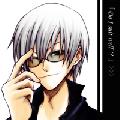
ความคิดเห็น