ลำดับตอนที่ #31
คืนค่าการตั้งค่าทั้งหมด
คุณแน่ใจว่าต้องการคืนค่าการตั้งค่าทั้งหมด ?
ลำดับตอนที่ #31 : ★ ID. DREAM ::: Fan Art
ตัวอย่าง
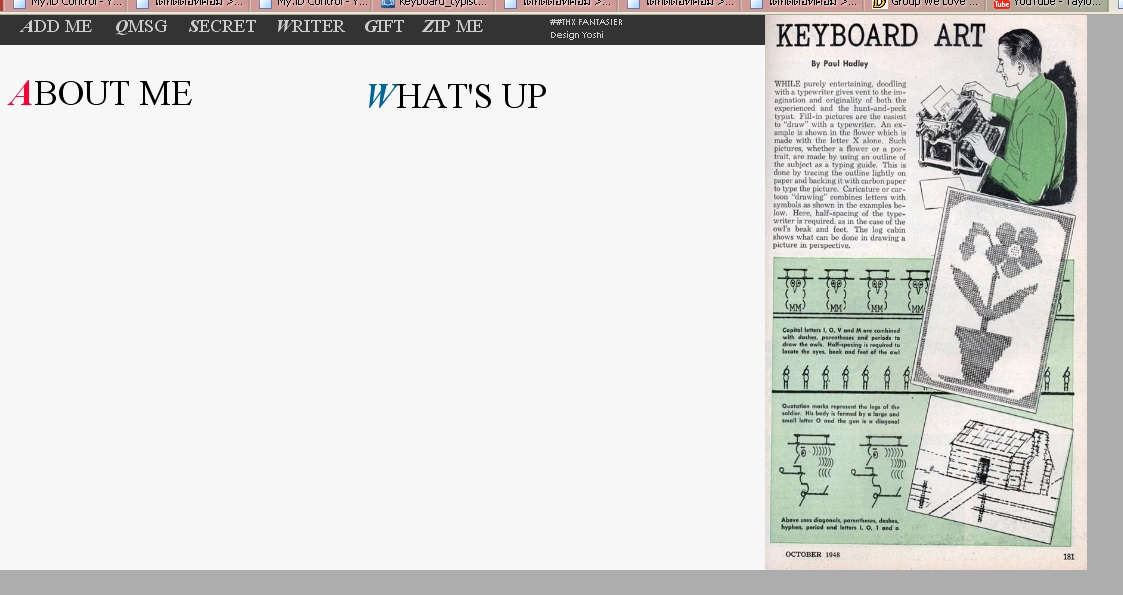
Code
<head>
<style type="text/css">
<!--
#Layer17 {
position:absolute;
left:9px;
top:98px;
width:347px;
height:270px;
;
}
-->
</style>
<head>
<title>.</title>
<style type="text/css">
<!--
a:link {
text-decoration: none;
}
a:visited {
text-decoration: none;
}
a:hover {
text-decoration: none;
}
a:active {
text-decoration: none;
}
-->
</style></head>
<meta http-equiv="Content-Type" content="text/html; charset=iso-8859-1" />
<title>Untitled Document</title>
<style type="text/css">
<!--
#Layer1 {
position:absolute;
left:1;
top:1;
width:1065px;
height:45;
; background-color: #333333;
}
#Layer2 {
position:absolute;
left:0;
top:0;
width:765px;
height:555px;
; background-color: #F7F7F7;
}
#Layer3 {
position:absolute;
left:765px;
top:0;
width:285px;
height:481px;
; position:absolute;
left:20px;
top:7px;
width:80px;
height:25px;
; font-size: 18px;
color: #CCCCCC;
}
#Layer5 {
position:absolute;
left:112px;
top:7px;
width:80;
height:25;
; position:absolute;
left:385px;
top:15px;
width:0px;
height:5px;
; position:absolute;
left:0;
top:0px;
width:765px;
height:30px;
; background-color: #333333;
}
#Layer8 {
position:absolute;
left:22px;
top:0;
width:91px;
height:24px;
; position:absolute;
left:115px;
top:0;
width:71px;
height:24px;
{
position:absolute;
left:189px;
top:0;
width:88px;
height:20px;
{
position:absolute;
left:276px;
top:0;
width:77px;
height:24px;
;
}
#Layer12 {
position:absolute;
left:364px;
top:0;
width:46px;
height:24;
;
}
#Layer13 {
position:absolute;
left:423px;
top:0;
width:97px;
height:24;
;
}
#Layer14 {
position:absolute;
left:10px;
top:56px;
width:336px;
height:384px;
;
}
.style2 {font-size: 36px}
.style3 {
color: #FF0033;
font-style: italic;
font-weight: bold;
}
#Layer15 {
position:absolute;
left:361px;
top:56px;
width:377px;
height:373px;
;
}
.style4 {
color: #006699;
font-style: italic;
font-weight: bold;
}
#Layer16 {
position:absolute;
left:550px;
top:0;
width:195px;
height:24px;
;
}
.style5 {
font-size: 9px;
font-family: "Century Gothic";
color: #CCCCCC;
}
body {
background-color: #ADADAD;
}
.style6 {color: #CCCCCC}
.style7 {
font-family: "Century Gothic";
font-size: 18px;
}
.style8 {
font-size: 16px;
color: #000000;
}
.style9 {
font-size: 10px;
color: #000000;
}
.style12 {
font-size: 18px;
color: #000000;
}
.style13 {color: #000000}
.style14 {font-family: "Century Gothic"; font-size: 18px; color: #000000; }
-->
</style>
</head>
<body>
<div id="Layer2"></div>
<div id="Layer3"><img src="http://i1191.photobucket.com/albums/z471/thepata2/keyboard_typist.jpg" alt="Photobucket" width="322" height="555" border="0"><BR>
</div>
<div class="style1" id="Layer5"><em><strong>Q</strong></em>MSG</div>
<div id="Layer7"></div>
<div class="style1" id="Layer8"><A HREF="http://my.dek-d.com/thepata2/friend/request_friend.php" class="style6"><em><strong>A</strong></em>DD ME </A> </div>
<div class="style1" id="Layer9"><A HREF="http://my.dek-d.com/thepata2/qmsg" class="style6"><em><strong>Q</strong></em>MSG </A> </div>
<div class="style1" id="Layer10"><A HREF="http://my.dek-d.com/thepata2/sendsecret.php" class="style6"><em><strong>S</strong></em>ECRET </A> </div>
<div class="style1" id="Layer11"> <A HREF="http://writer.dek-d.com/thepata2/writer/" class="style6"><em><strong>W</strong></em>RITER </A> </div>
<div class="style1" id="Layer12"><A HREF="http://my.dek-d.com/thepata2/gift/" class="style6"><em><strong>G</strong></em>IFT </A> </div>
<div class="style1" id="Layer13"><A HREF="http://my.dek-d.com/thepata2/assessment/Character_popup.php" class="style6"><strong><em>Z</em></strong>IP ME </A></div>
<div class="style2" id="Layer14"><span class="style3">A</span><span class="style13">BOUT ME <br />
</span></div>
<div class="style2" id="Layer15">
<p><span class="style4">W</span><span class="style13">HAT'S UP</span><br />
</p>
<p class="style8"> </p>
</div>
<div class="style5" id="Layer16">##THX FANTASIER <br />
Design Yoshi </div>
</body>
</html><style type="text/css">
img { filter: alpha(opacity=100); opacity:1.0; }
img:hover { filter: alpha(opacity=70); opacity:.7; }
</style>
<STYLE type="text/css">
<!--
a:hover {border-width : 1px;border-style :
dashed;border-color : #595959; }--></STYLE>
<style type="text/css">
<!--
body {background-image: url(http://i1191.photobucket.com/albums/z471/thepata2/s.jpg);
background-attachment: fixed;
background-repeat: repeat;
</style>
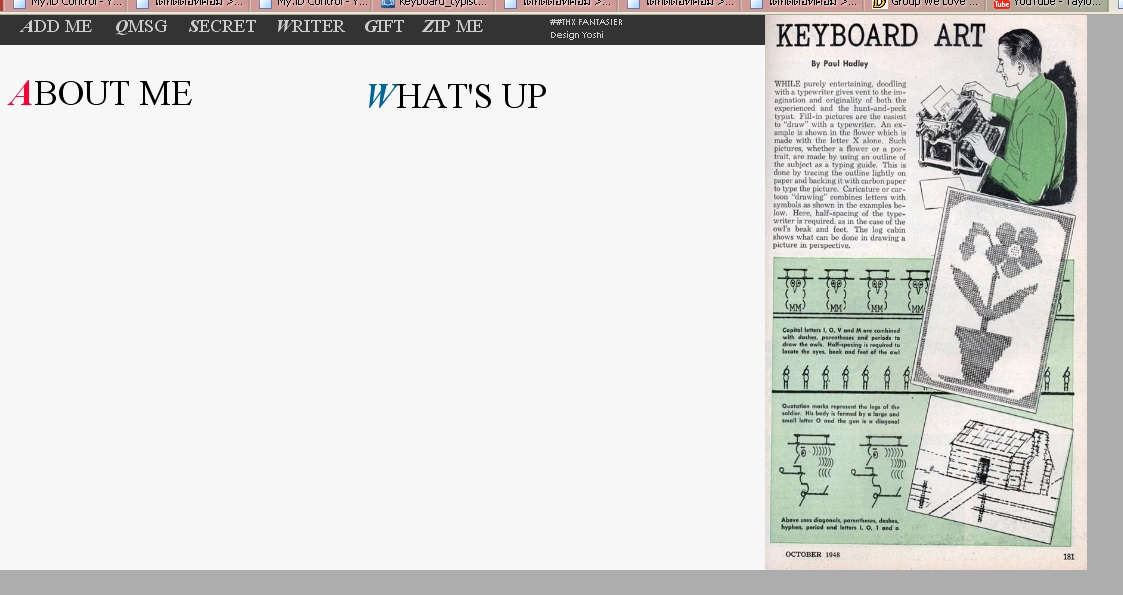
Code
<head>
<style type="text/css">
<!--
#Layer17 {
position:absolute;
left:9px;
top:98px;
width:347px;
height:270px;
;
}
-->
</style>
<head>
<title>.</title>
<style type="text/css">
<!--
a:link {
text-decoration: none;
}
a:visited {
text-decoration: none;
}
a:hover {
text-decoration: none;
}
a:active {
text-decoration: none;
}
-->
</style></head>
<meta http-equiv="Content-Type" content="text/html; charset=iso-8859-1" />
<title>Untitled Document</title>
<style type="text/css">
<!--
#Layer1 {
position:absolute;
left:1;
top:1;
width:1065px;
height:45;
; background-color: #333333;
}
#Layer2 {
position:absolute;
left:0;
top:0;
width:765px;
height:555px;
; background-color: #F7F7F7;
}
#Layer3 {
position:absolute;
left:765px;
top:0;
width:285px;
height:481px;
; position:absolute;
left:20px;
top:7px;
width:80px;
height:25px;
; font-size: 18px;
color: #CCCCCC;
}
#Layer5 {
position:absolute;
left:112px;
top:7px;
width:80;
height:25;
; position:absolute;
left:385px;
top:15px;
width:0px;
height:5px;
; position:absolute;
left:0;
top:0px;
width:765px;
height:30px;
; background-color: #333333;
}
#Layer8 {
position:absolute;
left:22px;
top:0;
width:91px;
height:24px;
; position:absolute;
left:115px;
top:0;
width:71px;
height:24px;
{
position:absolute;
left:189px;
top:0;
width:88px;
height:20px;
{
position:absolute;
left:276px;
top:0;
width:77px;
height:24px;
;
}
#Layer12 {
position:absolute;
left:364px;
top:0;
width:46px;
height:24;
;
}
#Layer13 {
position:absolute;
left:423px;
top:0;
width:97px;
height:24;
;
}
#Layer14 {
position:absolute;
left:10px;
top:56px;
width:336px;
height:384px;
;
}
.style2 {font-size: 36px}
.style3 {
color: #FF0033;
font-style: italic;
font-weight: bold;
}
#Layer15 {
position:absolute;
left:361px;
top:56px;
width:377px;
height:373px;
;
}
.style4 {
color: #006699;
font-style: italic;
font-weight: bold;
}
#Layer16 {
position:absolute;
left:550px;
top:0;
width:195px;
height:24px;
;
}
.style5 {
font-size: 9px;
font-family: "Century Gothic";
color: #CCCCCC;
}
body {
background-color: #ADADAD;
}
.style6 {color: #CCCCCC}
.style7 {
font-family: "Century Gothic";
font-size: 18px;
}
.style8 {
font-size: 16px;
color: #000000;
}
.style9 {
font-size: 10px;
color: #000000;
}
.style12 {
font-size: 18px;
color: #000000;
}
.style13 {color: #000000}
.style14 {font-family: "Century Gothic"; font-size: 18px; color: #000000; }
-->
</style>
</head>
<body>
<div id="Layer2"></div>
<div id="Layer3"><img src="http://i1191.photobucket.com/albums/z471/thepata2/keyboard_typist.jpg" alt="Photobucket" width="322" height="555" border="0"><BR>
</div>
<div class="style1" id="Layer5"><em><strong>Q</strong></em>MSG</div>
<div id="Layer7"></div>
<div class="style1" id="Layer8"><A HREF="http://my.dek-d.com/thepata2/friend/request_friend.php" class="style6"><em><strong>A</strong></em>DD ME </A> </div>
<div class="style1" id="Layer9"><A HREF="http://my.dek-d.com/thepata2/qmsg" class="style6"><em><strong>Q</strong></em>MSG </A> </div>
<div class="style1" id="Layer10"><A HREF="http://my.dek-d.com/thepata2/sendsecret.php" class="style6"><em><strong>S</strong></em>ECRET </A> </div>
<div class="style1" id="Layer11"> <A HREF="http://writer.dek-d.com/thepata2/writer/" class="style6"><em><strong>W</strong></em>RITER </A> </div>
<div class="style1" id="Layer12"><A HREF="http://my.dek-d.com/thepata2/gift/" class="style6"><em><strong>G</strong></em>IFT </A> </div>
<div class="style1" id="Layer13"><A HREF="http://my.dek-d.com/thepata2/assessment/Character_popup.php" class="style6"><strong><em>Z</em></strong>IP ME </A></div>
<div class="style2" id="Layer14"><span class="style3">A</span><span class="style13">BOUT ME <br />
</span></div>
<div class="style2" id="Layer15">
<p><span class="style4">W</span><span class="style13">HAT'S UP</span><br />
</p>
<p class="style8"> </p>
</div>
<div class="style5" id="Layer16">##THX FANTASIER <br />
Design Yoshi </div>
</body>
</html><style type="text/css">
img { filter: alpha(opacity=100); opacity:1.0; }
img:hover { filter: alpha(opacity=70); opacity:.7; }
</style>
<STYLE type="text/css">
<!--
a:hover {border-width : 1px;border-style :
dashed;border-color : #595959; }--></STYLE>
<style type="text/css">
<!--
body {background-image: url(http://i1191.photobucket.com/albums/z471/thepata2/s.jpg);
background-attachment: fixed;
background-repeat: repeat;
</style>
เก็บเข้าคอลเล็กชัน



ความคิดเห็น