ค่าเริ่มต้น
- เลื่อนอัตโนมัติ
- ฟอนต์ THSarabunNew
- ฟอนต์ Sarabun
- ฟอนต์ Mali
- ฟอนต์ Trirong
- ฟอนต์ Maitree
- ฟอนต์ Taviraj
- ฟอนต์ Kodchasan
- ฟอนต์ ChakraPetch
คืนค่าการตั้งค่าทั้งหมด
คุณแน่ใจว่าต้องการคืนค่าการตั้งค่าทั้งหมด ?
ลำดับตอนที่ #76 : Code : ทำนายความรัก
R-Raven<script LANGUAGE="JavaScript">
/*
By Wee Family psweesam@singnet.com.sg
Featured on Website Abstraction (http://wsabstract.com)
For this and over 400+ free scripts, visit http://wsabstract.com
*/
function calc() {
first = document.loveform.name1.value.toUpperCase();
firstlength = document.loveform.name1.value.length;
second = document.loveform.name2.value.toUpperCase();
secondlength = document.loveform.name2.value.length;
var LoveCount=0;
for (Count=0; Count < firstlength; Count++) {
letter1=first.substring(Count,Count+1);
if (letter1=='L') LoveCount+=2;
if (letter1=='O') LoveCount+=2;
if (letter1=='V') LoveCount+=2;
if (letter1=='E') LoveCount+=2;
if (letter1=='Y') LoveCount+=3;
if (letter1=='O') LoveCount+=1;
if (letter1=='U') LoveCount+=3;
}
for (Count=0; Count < secondlength; Count++) {
letter2=second.substring(Count,Count+1);
if (letter2=='L') LoveCount+=2;
if (letter2=='O') LoveCount+=2;
if (letter2=='V') LoveCount+=2;
if (letter2=='E') LoveCount+=2;
if (letter2=='Y') LoveCount+=3;
if (letter2=='O') LoveCount+=1;
if (letter2=='U') LoveCount+=3;
}
amount=0;
if (LoveCount> 0) amount= 5-((firstlength+secondlength)/2)
if (LoveCount> 2) amount= 10-((firstlength+secondlength)/2)
if (LoveCount> 4) amount= 20-((firstlength+secondlength)/2)
if (LoveCount> 6) amount= 30-((firstlength+secondlength)/2)
if (LoveCount> 8) amount= 40-((firstlength+secondlength)/2)
if (LoveCount>10) amount= 50-((firstlength+secondlength)/2)
if (LoveCount>12) amount= 60-((firstlength+secondlength)/2)
if (LoveCount>14) amount= 70-((firstlength+secondlength)/2)
if (LoveCount>16) amount= 80-((firstlength+secondlength)/2)
if (LoveCount>18) amount= 90-((firstlength+secondlength)/2)
if (LoveCount>20) amount=100-((firstlength+secondlength)/2)
if (LoveCount>22) amount=110-((firstlength+secondlength)/2)
if (firstlength==0 || secondlength==0) amount= "Err";
if (amount < 0) amount= 0;
if (amount >99) amount=99;
document.loveform.output.value=amount+"%";
}
</script>
<center>
<table width=600 cellpadding=1 cellspacing=0 border=0>
<tr>
<td align=center valign=top> </TD>
</TR>
</TABLE>
</CENTER><DIV align="center">
<CENTER>
<P><font face="MS Sans Serif, Microsoft Sans Serif" size="1" color="#0000FF">The
love Test</font><p></p>
<font face="MS Sans Serif, Microsoft Sans Serif" size="1" color="#0000FF">Test
the love between two people by entering their names below and then calculate
their compatibility. </font>
<FORM name="loveform">
<P><font face="MS Sans Serif, Microsoft Sans Serif" size="1" color="#0000FF">
<INPUT value="Dear Daniel" name="name1" type="text" size="20">
+
<INPUT
value="Hello Kitty" name="name2" type="text" size="20">
=
<INPUT value name="output" type="text" size="6">
<BR>
<BR><INPUT value="Calculate!" name="calculate" type="button"
onclick="calc()">
</font><p></P>
</FORM></center>
The love Test
Test the love between two people by entering their names below and then calculate their compatibility.



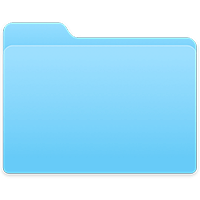
ความคิดเห็น