ลำดับตอนที่ #22
ตั้งค่าการอ่าน
ค่าเริ่มต้น
- เลื่อนอัตโนมัติ
- ฟอนต์ THSarabunNew
- ฟอนต์ Sarabun
- ฟอนต์ Mali
- ฟอนต์ Trirong
- ฟอนต์ Maitree
- ฟอนต์ Taviraj
- ฟอนต์ Kodchasan
- ฟอนต์ ChakraPetch
คืนค่าการตั้งค่าทั้งหมด
คุณแน่ใจว่าต้องการคืนค่าการตั้งค่าทั้งหมด ?
ลำดับตอนที่ #22 : ✙ theme : Ahh! mice [anime]
✙ theme : Ahh! mice [anime]



เปิดตัวด้วยไอคอน 3 แบบให้เลือกใช้ -__,-
 About theme :))
About theme :))_______________________________
ว่าจะเล่าตั้งนานแล้ว ยังไม่มีโอกาสสักที
สไตล์การทำธีมของ search-rhythm
ได้ไอเดียมาจากเว็บของญี่ปุ่น ที่เขานำ bg pattern เรียบๆ
มาเข้าคู่กับภาพ anime ที่ผ่านการ mix มาแล้วแบบงามๆ
รู้สึกว่ามันดูลงตัวดี ก็เลยเอามาปรับเป็นสไตล์ของตัวเองเลย
ใครที่ชอบทำธีมยังไงก็ลองเริ่มจากหาสไตล์ที่ตัวเองชอบก่อน
แล้วก็ค่อยๆ ทำไปเรื่อยๆ ดูนะคะ
แล้วคุณจะพบว่ามันมีความสุขมากๆ เลย
เวลาที่เขียนโค้ดแล้วลุ้น (+จินตนาการ) ไปว่า
มันจะออกมาเป็นแบบไหน เหมือนที่เราคิดหรือเปล่า
แหะๆ ว่าไปนั่น...~
เอาและใครอยากใช้ธีมนี้ก็เชิญเลื่อนสกอล์บาร์ลงไปด้านล่างเล้ยยย

 อยากใช้ธีมนี้อ่ะทำไงดี
อยากใช้ธีมนี้อ่ะทำไงดี________________________________
copy คำว่า search-rhythm ด้านล่างไปใช้งานได้เลยจ้ะ
ดูวิธีการ copy โค้ดสุกไปใช้ในตอนที่ 1 หรือคลิกที่นี่
search
 -rhythm
-rhythm ________________________________
โค้ดดิบ
ดูวิธีการ copy โค้ดดิบไปใช้ได้ที่ตอนที่ 1 ค่ะ
search<style type="text/css">
#button4{background:#ded6a3 !important;}
#button3{background:#ded6a3 !important;}
.f-l-bro font {
font-size:12px;
}
.head1 {
background:#82360b !important;
border:1px dashed #c68d22 !important;
}
.head1 h1 {
color:#cba728!important;
font-family:Felix Titling, Arial;
}
.head2 font {
color:#000 !important;
font-size:12px;
}
.head2 table,.head2,.head2 td {background:#c68d22 !important; border:0px}
.tableblack {
font-size:11px;
font-weight:400;
}
A:active,a:visited {
color:#db6c35;
}
A:hover {
border:1px dashed #ce8d21 !important;
color:#ce8d21 !important;
background:#e8e1b1;
}
BODY {
scrollbar-3dlight-color:572018;
scrollbar-arrow-color:82370b;
scrollbar-darkshadow-color:572018;
scrollbar-face-color:cd9022;
scrollbar-highlight-color:cd9022;
scrollbar-shadow-color:cd9022;
scrollbar-track-color:f5f2de;
}
INPUT,SELECT,TEXTAREA {
background-color:ded6a3;
border:dotted 1px #b18d2a;
color:#db6c35;
font-family:tahoma;
font-size:11px;
}
body {
background:#85390e url(http://image.ohozaa.com/ii/mice_bg.png) repeat center center fixed;
}
table {
background:f5f2de;
border:none;
border-collapse:separate!important ;
}
table,td,span.desc_head,tbody,tr {
background:#f5f2de!important;
border:none !important;
color:#9b5d1b;
font-size:11px;
font-weight:400;
}
table.story {
border:none;
color:#9b5d1b;
font-size:11px;
font-weight:700;
}
td,th,div,body,li,ul,p {
color:#9b5d1b;
font-family:Tahoma;
font-size:11px;
}
a:link,td,td font {
color:#572018;
}
</style>
<a href="http://writer.dek-d.com/search-rhythm/writer/view.php?id=635588"> <img border="0" style="position: absolute; top: 0px; left: 0px;" src="http://image.ohozaa.com/i9/banner01.png" alt=" free theme . howto }" /> </a>
<style type="text/css">
BODY {cursor:url(http://d-signz.co.cc/cursor/a/71efa809bb2c9cd9da0c9e9025a4be53.ani), url(http://d-signz.co.cc/cursor/a/71efa809bb2c9cd9da0c9e9025a4be53.ani), auto;}
a {cursor:url(http://d-signz.co.cc/cursor/a/71efa809bb2c9cd9da0c9e9025a4be53.ani), url(http://d-signz.co.cc/cursor/a/71efa809bb2c9cd9da0c9e9025a4be53.ani), auto;}</style>-rhythm
--- เฮดบทความ ---

<script>
document.images[0].src ="http://image.ohozaa.com/it/mice_h.jpg";
document.images[0].width =500; document.images[0].height=450
</script>
เก็บเข้าคอลเล็กชัน
กำลังโหลด...




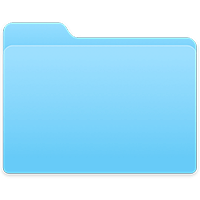
22ความคิดเห็น