ลำดับตอนที่ #9
ตั้งค่าการอ่าน
ค่าเริ่มต้น
- เลื่อนอัตโนมัติ
- ฟอนต์ THSarabunNew
- ฟอนต์ Sarabun
- ฟอนต์ Mali
- ฟอนต์ Trirong
- ฟอนต์ Maitree
- ฟอนต์ Taviraj
- ฟอนต์ Kodchasan
- ฟอนต์ ChakraPetch
คืนค่าการตั้งค่าทั้งหมด
คุณแน่ใจว่าต้องการคืนค่าการตั้งค่าทั้งหมด ?
ลำดับตอนที่ #9 : [5] JoB,, ว่าด้วยเรื่องส่วนประกอบเเละโค้ดธีม 100%
..6/11/09 rewrite 25/11/09........
[5] JoB,, ว่าด้วยเรื่องส่วนประกอบเเละโค้ดธีม (กำลังรวบรวมเนื้อหา)
สีเเดง สามารถเปลี่ยนได้
สีน้ำเงิน ใช้เปลี่ยนรูปเเบบเส้นขอบ ดังนี้
ถ้าไม่ต้องการเติมสีส่วนใดให้พิมพ์คำว่า none แทน
สอน<style type="text/css">/*โค้ดเริ่มต้น*
.head1 { background:#โค้ดสี; } /*ตรง ชื่อบทความ */
.head2 { background:#โค้ดสี; } /*ตรง ชื่อตอน*/
table.story { border-color:#โค้ดสี; } /*สีตารางแสดงชื่อตอนต่างๆ*/
span.desc_head {font-weight: bold; color:#โค้ดสี; }/*ตรง สีตัวอักษรแนะนำเรื่องแบบย่อๆ*/
table {background:#โค้ดสี/*ส่วนที่เขียนเนื้อหาลงไป*/ ;border:0px dashed #โค้ดสี} /*ขอบๆ*/
td {background:#โค้ดสี/*ส่วนที่เขียนเนื้อหาลงไป*/ ;border:0px dashed #โค้ดสี} /*ขอบๆ*/
<style type="text/css">
BODY{/*โค้ดตัวอักษรทั้งหน้า*/
color: #โค้ดสี;/*สีตัวอักษร*/
font-family: Tahoma;
font-size: 12px;/*ขนาด*/
}
a:link {text-decoration:none; color:#โค้ดสี; } /*สีตัวอักษรที่เป็นลิ้งค์*/
a:visited {text-decoration:none; color: #โค้ดสี; } /*สีตัวอักษรที่เคยลิ้งค์ไปเเล้ว*/
a:active {text-decoration:none; color: #โค้ดสี; } /*สีตัวอักษรที่กำลังกดลิ้งค์*/
td,th,div,body,li,ul,p {
color: #โค้ดสี;/*สีตัวอักษร*/
font-size:12px;
font-family: 'Tahoma';
}</style>
<style type="text/css">
BODY { /*ส่วนนี้เป็นโค้ดสกอบาร์*/
scrollbar-face-color:#โค้ดสี;
scrollbar-shadow-color:#โค้ดสี;
scrollbar-highlight-color:#โค้ดสี;
scrollbar-3dlight-color:#โค้ดสี ;
scrollbar-darkshadow-color:#โค้ดสี;
scrollbar-track-color:#โค้ดสี;
scrollbar-arrow-color:#โค้ดสี;
}
}
A:hover {/*สีตัวอักษรเวลาชี้ลิ้งค์*/
color:#โค้ดสี;
background:#โค้ดสี;
border-top: 1px solid #โค้ดสี ; /*เส้นประกบเวลาชี้ลิ้งค์ บน-ล่าง*/
border-bottom:1px solid #โค้ดสี;
}
A:active {color:#โค้ดสี}/*ตัวอักษรที่กำลังกดลิ้งค์*/
body {background:url(http://); /*URL ของพื้นหลัง*/
background-repeat:repeat;
background-position: center;
background-attachment:fixed}
BODY {
BORDER:15px inset #โค้ดสี ;/*กรอบบทความ*/
}</style>
<style type="text/css">/*กล่องคอมเม้น*/
INPUT, SELECT, TEXTAREA {/*สีพื้นหลังของปุ่ม*/
background-color: #โค้ดสี ;
color: #โค้ดสี ; /*สีตัวอักษรเเละปุ่มคอมเม้น*/
font-family: tahoma;/*font เปลี่ยนได้*/
font-size: 12px; /*ขนาด font*/
border: solid 1px #โค้ดสี ;/*เส้นขอบเเละสี*/
padding: 0;
}</style>ทำธีม
อันนี้ สามารถเพิ่มโค้ดเม้าส์ หรืออื่นๆมาต่อท้ายได้เเต่ต้องจบด้วย </style> เท่านั้นค่ะ
มีตรงไหนคล้องใจถามได้นะ ขอโทษที่ทำให้รอนานนะ T^T โค้ดมีปัญหาบอก!!
ข้อแนะนำ ควร copy โค้ดไปวางในโปรเเกรม Notepad หรือ Word แล้วทำการเเก้ได้เลยค่ะ
เสร็จเเล้วนำมาแทรกโค้ด ที่ แทรกโค้ด HTML
ข้อเเนะนำ การเปลี่ยนโค้ดดิบเป็นสุก ให้พิมพ์ชื่อหน้า สอน<style type="text/css">/ และหลัง
</style>ทำธีม
ปล.ลูกเล่นเเละทิปต่างๆโปรดติดตามตอนต่อไปค่ะ
[5]JoB,,ทำธีมมาส่งส่งกันเต้อะ *00*
ให้ลองทำธีมมาส่งค่ะสวยไม่สวยไม่เป็นไรขอเเค่ให้ลองๆทำได้เป็นพอ
ชื่อ-
ส่งลิ้งธีมที่ทำมาด้วยจ้า *3*-
<style type="text/css"> .head1 { background:#โค้ดสี; } .head2 { background:#โค้ดสี; } table.story { border-color:#โค้ดสี; } span.desc_head {font-weight: bold; color:#โค้ดสี; } table {background:#โค้ดสี;border:0px dashed #โค้ดสี} td {background:#โค้ดสี;border:0px dashed #โค้ดสี} <style type="text/css"> BODY{ color: #โค้ดสี; font-family: Tahoma; font-size: 12px; } a:link {text-decoration:none; color:#โค้ดสี; } a:visited {text-decoration:none; color: #โค้ดสี; } a:active {text-decoration:none; color: #โค้ดสี; } td,th,div,body,li,ul,p { color: #โค้ดสี; font-size:12px; font-family: 'Tahoma'; }</style> <style type="text/css"> BODY { scrollbar-face-color:#โค้ดสี; scrollbar-shadow-color:#โค้ดสี; scrollbar-highlight-color:#โค้ดสี; scrollbar-3dlight-color:#โค้ดสี ; scrollbar-darkshadow-color:#โค้ดสี; scrollbar-track-color:#โค้ดสี; scrollbar-arrow-color:#โค้ดสี; } } A:hover { color:#โค้ดสี; background:#โค้ดสี; border-top: 1px solid #โค้ดสี ; border-bottom:1px solid #โค้ดสี; } A:active {color:#โค้ดสี} body {background:url(http://); background-repeat:repeat; background-position: center; background-attachment:fixed} BODY { BORDER:15px inset #โค้ดสี; }</style> <style type="text/css"> INPUT, SELECT, TEXTAREA { background-color:#โค้ดสี; color:#โค้ดสี; font-family: tahoma; font-size: 12px; border: solid 1px #โค้ดสี; padding: 0; }</style> |
เก็บเข้าคอลเล็กชัน
กำลังโหลด...




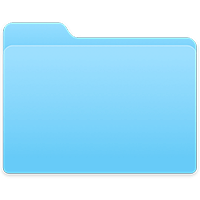
32ความคิดเห็น